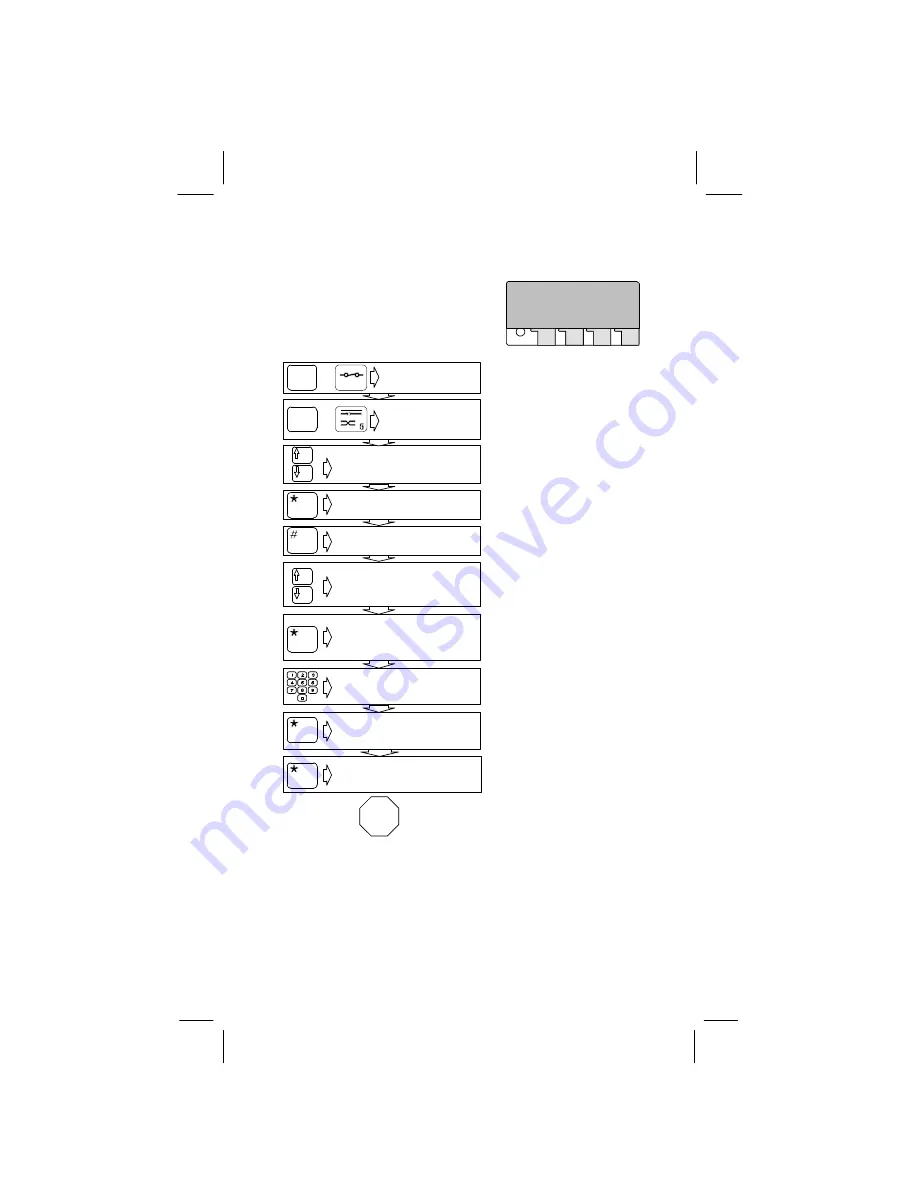
Operation
Section 1
Page 42
For this example, connect the leads
to the Cable Self Test Circuit (shown
here) RED to R and BLACK to B
only.
R
B
G
Y
Turn unit on.
Both Normal and Special
modes operate the same.
For this example, select
Normal mode.
Normal, Special,
Split Locate, Load
Coil Count
Enter reference pair
length: 440 ft/43 m
Move
✽
to select test
type– Normal
Display shows last
opens set-up
Cable type menu
Select cable type,
calibrate to cable, or
measure capacitance
Connect red, black clips
to pair of known length,
green to shield
Calibration results for
tip, ring and mutual
Length measurement
results.
Disregard this step if the unit
is on.
For this example, select
calibrate to cable.
Use arrow keys to move
cursor.
End
of
Test
The results are now stored
under the “Use Calibration”
option in the cable type
menu. Press the
✽
(star key)
to switch the display between
tip, ring and mutual. Mutual is
not used for locating opens.
Record these results for
custom cable programming
in the Auto-Cal function.
For this example, connect
the red and black leads only
to the Cable Self Test Circuit
(see above).
On
Reset
Opens
OR
OR












































