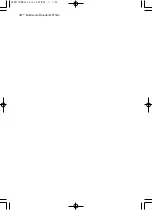MP7
7
40i
Multimedia Projector
Operator's Guide
MP7
7
40i Projecteur multimedia - Guide de L' opérateur
MP7
7
40i Multimedia-Projektor - Benutzerhandbuch
MP7
7
40i Proyector de Multimedia - Guía del usuario
MP7
7
40i Proiettore Multimediale - Guida dell' operatore
MP7
7
40i Multimedia Projector - Gebruiksaanwijzing
MP7
7
40i Projector dos Multimedia - Guia da operador
MP7
7
40i Multimedia Projektør- Brukerhåndbok
© 3M 2002. All Rights Reserved.
Document téléchargé sur www.lampe-videoprojecteur.info