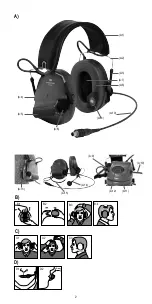7
GB
about 6 dB. It is intended to be used only when a properly fitted ear-plug is used under
the headset. To turn the ear-plug mode on, press and hold the [+] button for 5 seconds.
Keep the button pressed when the ghost voice says “power off” and after a few more
seconds the message “plug mode” is heard. The ear-plug mode is turned off by turning
the headset off and back on again.
Warning! Improper use of this function can damage your hearing!
3:16 External input
The standard connector is type J11. Other types of connectors also exist. The J11 con-
nector is available with different wiring configurations. For information on wiring on your
specific headset, please refer to product data sheet or consult your dealer.
3:17 External microphone jack
The external microphone jack can be used for attaching an external microphone, for
example a boom microphone. The polarity is: top pole is ground (-) and bottom pole is
(+). For models with foldable headband, this jack is placed on the front side of the left
cup whilst on neckband models; it is placed on the back side of the left cup.
4. IMPORTANT USER INFORMATION
It is recommended that the wearer ensures that:
• The ear-muffs are fitted, adjusted and maintained in accordance with the manufac-
turer’s instructions.
• The ear-muffs are worn at all times in noisy surroundings.
• The ear-muffs are regularly inspected for serviceability.
Warning!
If the recommendations above are not adhered to, the protection afforded by the ear-
muffs will be severely impaired.
• This product may be adversely affected by certain chemical substances. Further
information should be sought from the manufacturer.
• Ear-muffs, and in particular ear cushions, may deteriorate with use and should be
examined at frequent intervals for damage such as cracking and leakage. Replace
the ear pads and cushions at least twice a year, see 5:1.
• The fitting of hygiene covers to the cushions may affect the acoustic performance of
the ear-muffs. Follow the manufacturer’s recommendation for the appropriate hygiene
kit, see 7.
• This ear-muff is provided with level-dependent function. The wearer should check
correct operation before use. If distortion or failure is detected, the wearer should
refer to the manufacturer´s advice for maintenance and replacement of the battery.
• This ear-muff is provided with electrical audio input. The wearer should check correct
operation before use. If distortion or failure is detected, the wearer should refer to the
manufacturer’s advice.
• Follow the advice in this manual on maintaining and replacing batteries.
Warning!
• Performance may deteriorate with battery usage. The typical period of continuous
use that can be expected from the ear-muff battery is 200 hours.
• The output of the level-dependent circuit of this hearing protector may exceed the
external sound level.
• The output of the electrical audio circuit of this hearing protector may exceed the daily
limit sound level.
5. MAINTENANCE
5:1 Replacing the ear cushions
(E:1) Slide your fingers under the edge of the ear cushion and pull straight out.
(E:2) Insert the new foam and ear cushion.
(E:3) Press until it snaps into place.
Summary of Contents for PELTOR ComTac XPI Series
Page 1: ...PELTOR ComTacXPI MT20H682FB MT20H682BB The Sound Solution...
Page 15: ......