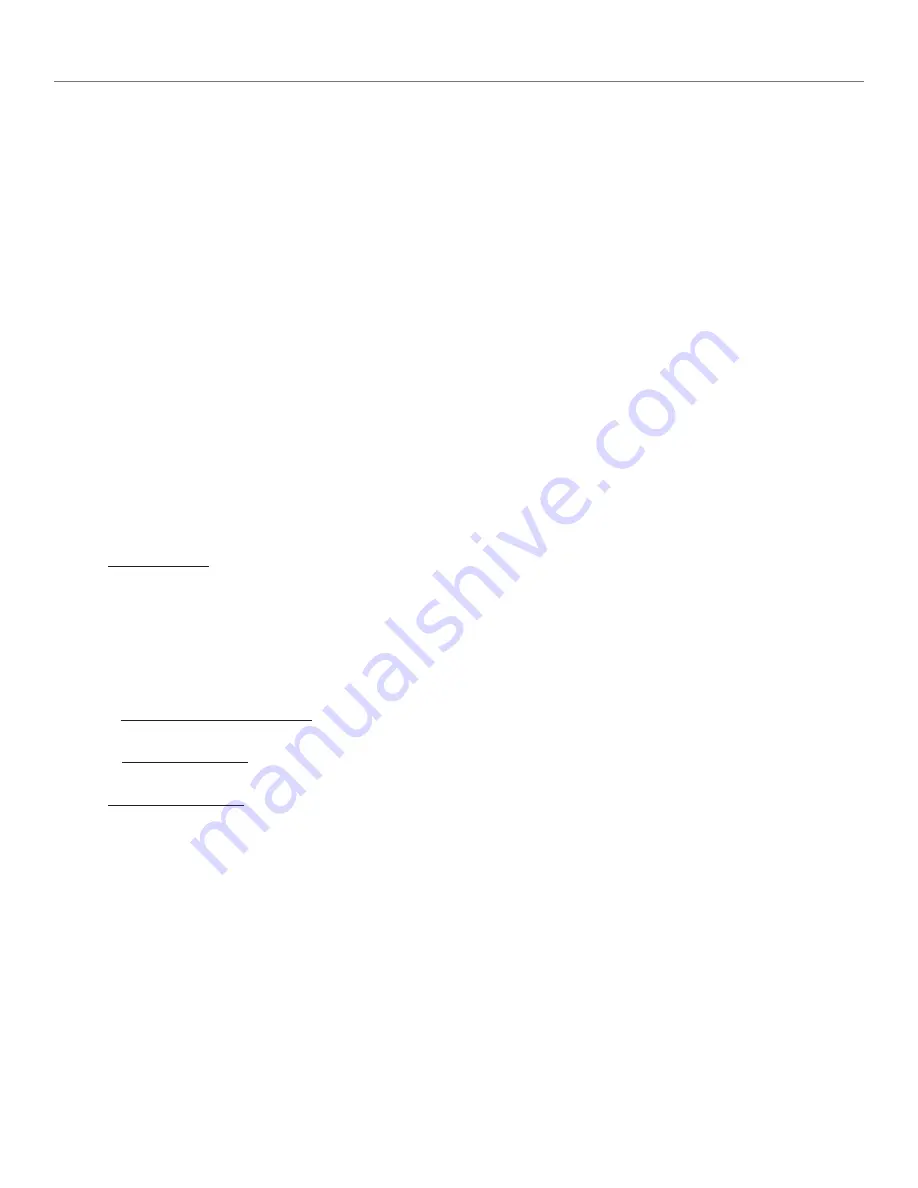
13
B. If Tank Switch is < 40 psi
1.
Inlet solenoid valve and permeate rinse solenoid open
2.
2 second delay, motor / pump start
3.
25 second delay permeate rinse solenoid closes
4.
Monitoring of the fl ow switch starts
a. If
fl ow switch is closed (fl ow detected) unit continues to operate fi lling the tank
1.
Tank switch senses pressure > 60 psi (414 kPa, 4.14 bar) for 110-120VAC systems or 70 psi (483 kPa, 4.83 bar) for 220-
240VAC systems
2.
Motor / pump shut down
3.
5 second delay inlet solenoid valve shuts off
4.
Unit is shut down on full tank.
5.
When pressure in tanks fall below 40 psi (276 kPa, 2.76 bar) for 110-120VAC systems or 50 psi (345 kPa, 3.45 bar) for 220-
240VAC systems,return to B.1
b. If fl ow switch is open (no fl ow detected)
1.
No fl ow signal is ignored for 15 seconds and the “TOGGLE CYCLE” starts
ScaleGard™ HP PLC (Programable Logic Controller) Program Version 9.8 Sequence of Operation
Plug unit in, both the Power and Run LED’s are Green
A. If Tank Switch is > 60 psi (414 kPa, 4.14 bar) for 110-120VAC systems or 70 psi (483 kPa, 4.83 bar) for 220-240VAC systems, the unit
is off on full tank
1.
Unit will cycle on when tank switch senses < 40 psi
“TOGGLE CYCLE”
1.
Motor / Pump stop
2.
2 second delay the inlet solenoid closes
3.
1 second delay the inlet solenoid opens
4.
1 second delay the motor / pump start
5.
12 second delay check fl ow for three consecutive readings at 2 second intervals
Note: The “TOGGLE CYCLE” can/will repeat 4 times.
1. RETURN to NORMAL OPERATION
If the fl ow switch closes (sensing fl ow) for 3 consecutive
readings during any of the “toggle cycles”, the unit will return to normal operation (B.1)
2. TOGGLE SHUT DOWN
If the fl ow switch closes (sensing fl ow) at any time during the toggle cycle the
unit will go into the TOGGLE SHUT DOWN mode
“TOGGLE SHUT DOWN”
1.
Motor / pump shut down
2.
5 second delay the inlet solenoid valve closes
3.
ERROR light blinking
4.
After 10 minutes the unit returns to operation (B.1)
The unit will count the number of toggle shut downs.
If the unit shuts down in the 10 minute toggle mode 10 times the shut down time is increased to 60 minute shut down.
The unit will shut down in the 60 minute shut down mode 1 time and the shut down mode will return to the
10 minute mode with the counter reset and counting to 10 again.
Summary of Contents for ScaleGard HP
Page 19: ...19 Notes...






































