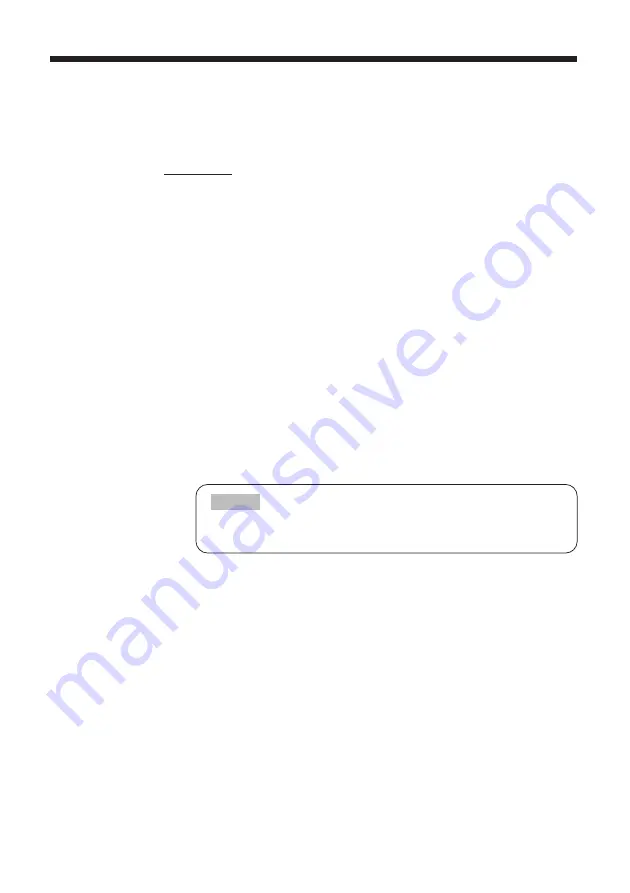
13
[Explanation]
A network address setting is required as you will be connecting the EP8790NET module to
the PC using the network.
You can choose to manually assign an address to each device or have an DHCP server
automatically assign the address.
When configuring the address manually, please use the following setting:
IP address = 192.168.xxx.NNN
<xxx and NNN represent decimals>
Subnet Mask = 255.255.255.0
Be sure to use the same setting for the "xxx" portion of the IP address for both the EP8790NET
module and PCs.
Then "NNN" portion can be any number from 1 to 254, but be careful so as not to assign the
same number to two or more devices connected to the same network.
●
If you are attempting a wireless connection, configure the network adaptor attributes as follows
(configure all the devices, including the projector that the EP8790NET module is mounted to, with the same setting):
❍
Communication Mode
• If you won't be using an access point (Peer to Peer):
Set to AD-HOC (pseudo ad hoc) or 802.11AD-HOC (depending on the hardware).
• If you will be using an access point:
Select INFRASTRUCTURE.
❍
Communication Speed: This is normally set to Auto (Full Automatic, et al)
❍
Communication Channel: Depending on the country or region you are in, the
channels you can use may vary. Be sure to use the same
channel setting for each device.
❍
SSID (network group name): Set the same name for all devices.
❍
Encryption (WEP) Setting
• Disable if you won't be using encryption
• Enable if you will be using encryption by selecting the type of encryption [40(60)bit or
128bit] and configure the encryption key as well (text or hexadecimal)
Refer to your PC user guide and wireless LAN card user guide (if you are using a wireless
LAN card) for additional information on how to configure these settings.
If there is another network nearby, it is best to use a channel that is
at least four channels away from the other network.
NOTE
3M™ Wireless Network Module EP8790NET
© 3M 2003. All Rights Reserved. 3M™ Multimedia Projector MP8790















































