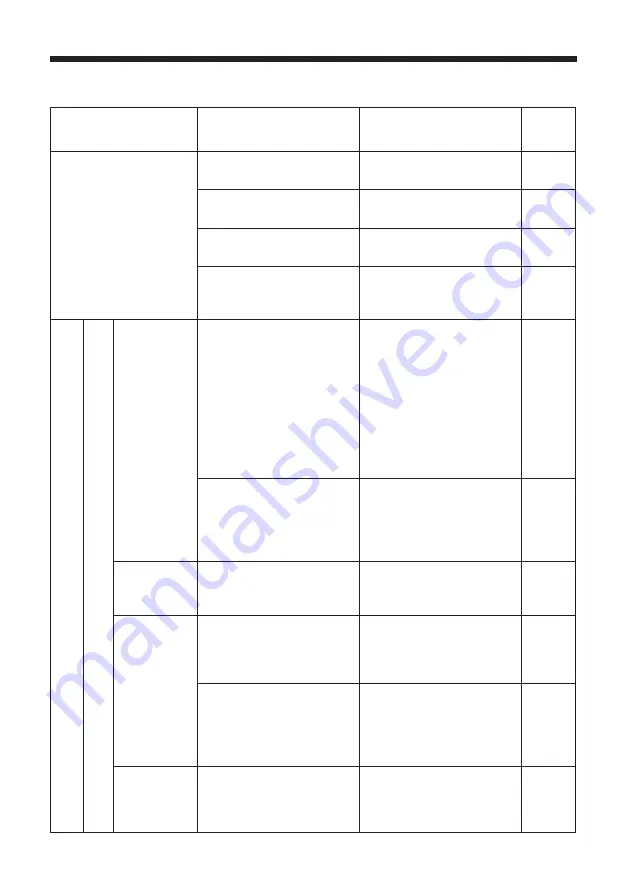
35
Additional Items
Troubleshooting
Problem
Likely Cause
Things to Check
Reference
Page
Number
No image
The projector's power isn't
on
Is the projector's lamp on?
7
The projector's input source
isn't switched to DVI
Is the projector switched to
DVI?
7
The module isn't properly
connected to the projector
Are the locking screws
securely fastened?
6
The module's power cable
isn't properly connected to
the projector
Is the module's power cable
firmly connected to the
projector?
6
Wireless
Live
Mode
The projector
that you want
to connect to
is nowhere to
be found on
the list of
available
projectors
The PC and/or projector's
network settings are not
configured correctly
Check both the PC and
projector's network settings. If
you change the projector's
settings, turn off the
projector's AC power and then
turn it on again.
If you simply put the projector
in STANDBY power mode and
then turn it on again, the new
settings might not take effect.
12
Weak radio signal
• Bring the PC and
projector closer together
• Radio waves won't go
through concrete and
metal (steel doors, etc.)
–
Can't
communicate
The module isn't in Live
Mode
Press the WIRELESS button on
the projector's remote to make
sure that it is in the correct mode
15
The image
projected is
rather slow
compared to
that of the PC
The
EP
8
79
0
NET
modules isn't
capable of relaying dynamic
images such as PowerPoint®
animation at full speed
Try increasing the Capture
Performance priority level. It
may improve the speed a
little
16
The compression rate being
used for transferring the
images is too low
Try setting the image
compression to "Rough."
The resolution will drop in
quality, but it may help
improve the speed
16
Lots of
interference
in the images
The compression rate being
used for transferring the
images is too high
Try setting the image
compression to "Fine."
• You may experience a
drop in speed
16
3M™ Wireless Network Module EP8790NET
© 3M 2003. All Rights Reserved. 3M™ Multimedia Projector MP8790




































