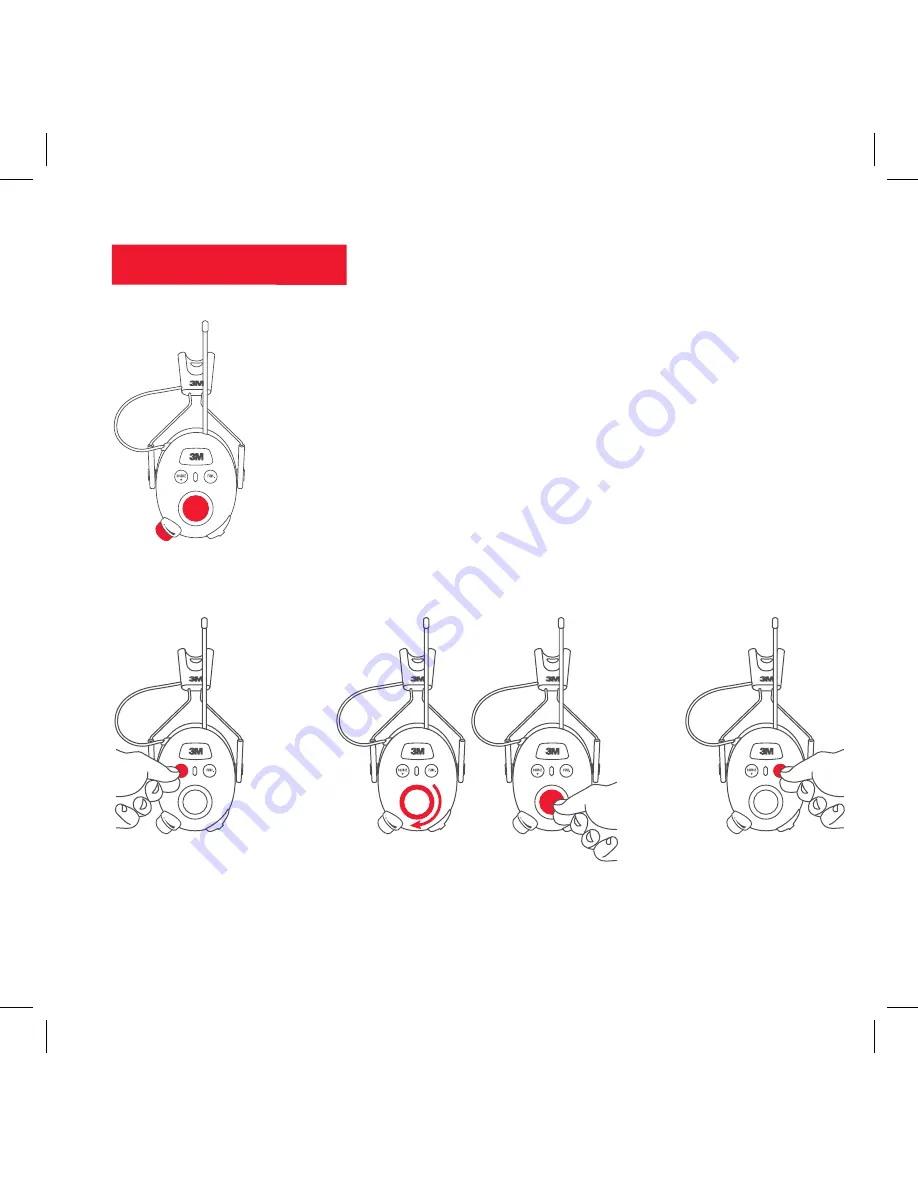
8
AM/FM Mode
1. Select Mode
Press the Source button to activate
AM/FM Mode.
This mode will allow
you to scan through all stations.
2. Tune or Seek
Turn the Tuning Dial clockwise to
scroll through all stations. Press the
Tuning Dial in to seek stations.
3. Save Stations
Press and hold the
Function button for
2 seconds to save
a station.
AM/FM Radio Mode allows you to scan through
all radio frequencies, save your favorite stations,
and recall your saved stations.
Change Frequency Spacing for WorkTunes
TM
C AM/FM Hearing Protector
With the hearing protector off, press and hold the Power button and center of the
Tuning Dial together. Voice Assist will announce “Settings Mode.” Use the Tuning
Dial to scroll through the settings and press the center to select the appropriate
setting and move onto the next function in the menu. Select 10 kHz for North
America (default) and 9 kHz for Australia and Europe. Press the Function key to exit.
Summary of Contents for WORKTUNES WIRELESS
Page 1: ...1 WORKTUNES TM CONNECT AM FM HEARING PROTECTOR ...
Page 2: ...2 ...
Page 12: ...12 twist hold 2 sec press press scroll press press hold for 3 seconds or ON OFF ...
Page 20: ......
Page 21: ...1 WORKTUNES MC PROTECTEUR D OREILLES CONNEXION RADIO AM FM ...
Page 22: ...2 ...
Page 40: ......
Page 41: ...1 WORKTUNES TM PROTECTOR AUDITIVO CONECTA AM FM ...
Page 42: ...2 ...









































