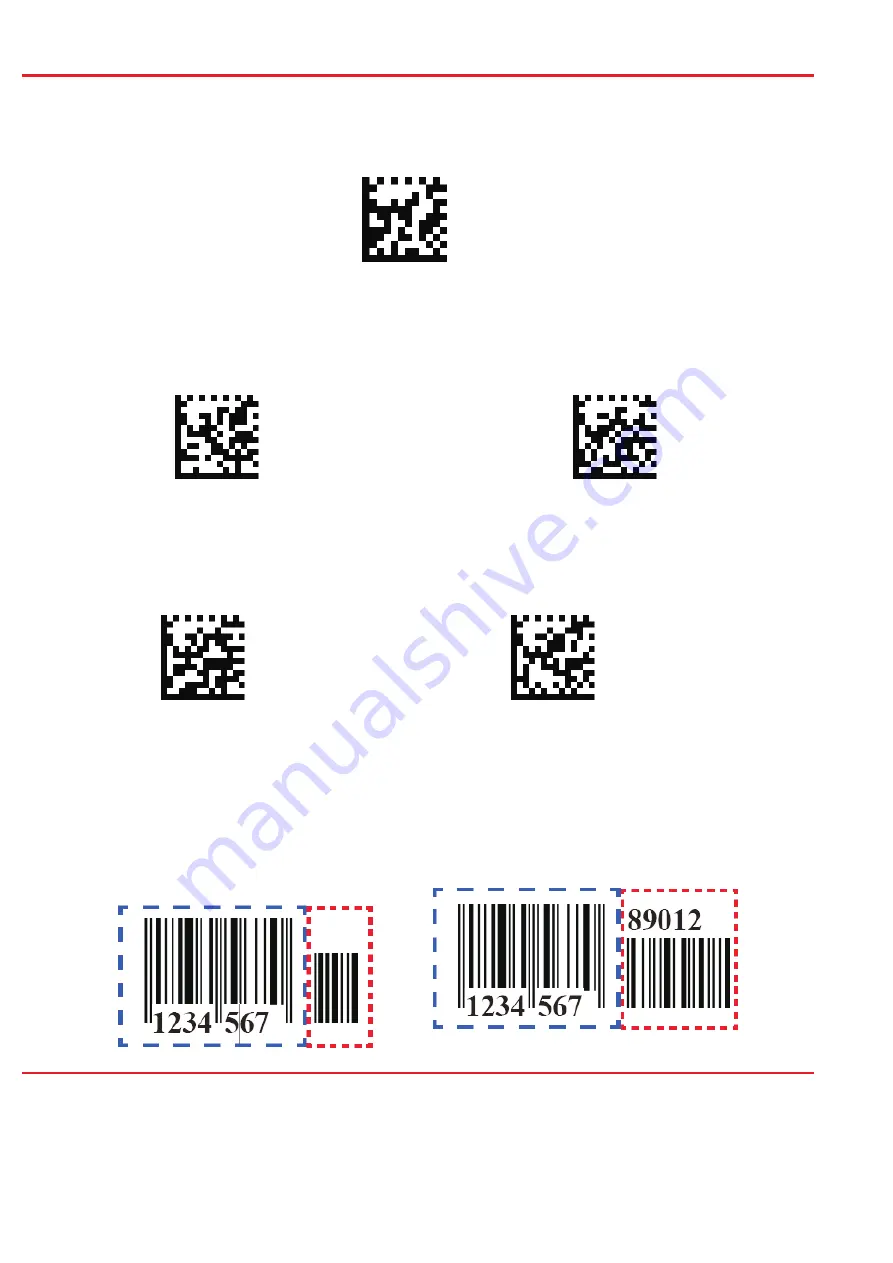
34
5
.
4
EAN
-
8
Restore
Factory
Defaults
Restore
the
Facto ry
Defaults
of
EAN
-
8
Enable
/
Disable EAN
-
8
Enable
EAN
-
8
Disable
EAN
-
8
Transmit
Check
Digit
EAN
-
8
is
8
digits
in
length
with
the
last
one
as
its
check
digit
used
to
verify
the
accuracy
of
the
data
.
Transmit
EAN
-
8
Check
Digit
Don
’
t
Transmit
EAN
-
8
Check
Digit
Add
-
On
Code
An
EAN
-
8
barcode
can
be
augmented
with
a
two
-
digit
or
five
-
digit
addadd
-
on
code
on
code
on
code
to
f
orm
a
new
one
.
In
the
examples
below
,
the
part
surrounded
by
blue
dotted
line
is
an
EAN
-
8
barcode
while
the
part
circled
by
red
dotted
line
is
add
-
on
code
.
Summary of Contents for SC400
Page 1: ......
Page 4: ...4 7 4 Appendix 4 ASCII Table 74 7 5 Appendix 5 Digit Barcodes 78...
Page 22: ...22 3 2 Continue Mode This set the scanner to work in Continue mode Continue Mode...
Page 23: ...24 3 4 Video Reverse On Off 3 5 Illumination On Off 3 6 Beeper Good Read On Off...
Page 25: ...26 5 6 3 10 Barcode Scanning Delay No Delay Delay 500MS Delay2000ms 3 11 Ship Image Ship Imag...
Page 26: ...27 4 1 General Configuration Add CR Add LF Add CRLF Add TAB 4 Chapter 4 Data Formatting...
Page 38: ...43 Enable 2 Digit Addenda Disable 2 Digit Addenda Enable 5 Digit Addenda Disable 5 Digit...
Page 40: ...45 Interleaved 2 of5 Check Digit No check Char Validate not Transmit Validate and Transmit...
Page 73: ...78 7 5 Appendix 5 Digit Barcodes 0 1 2 3 4 5 6 7 8 9 A B C D E F...
















































