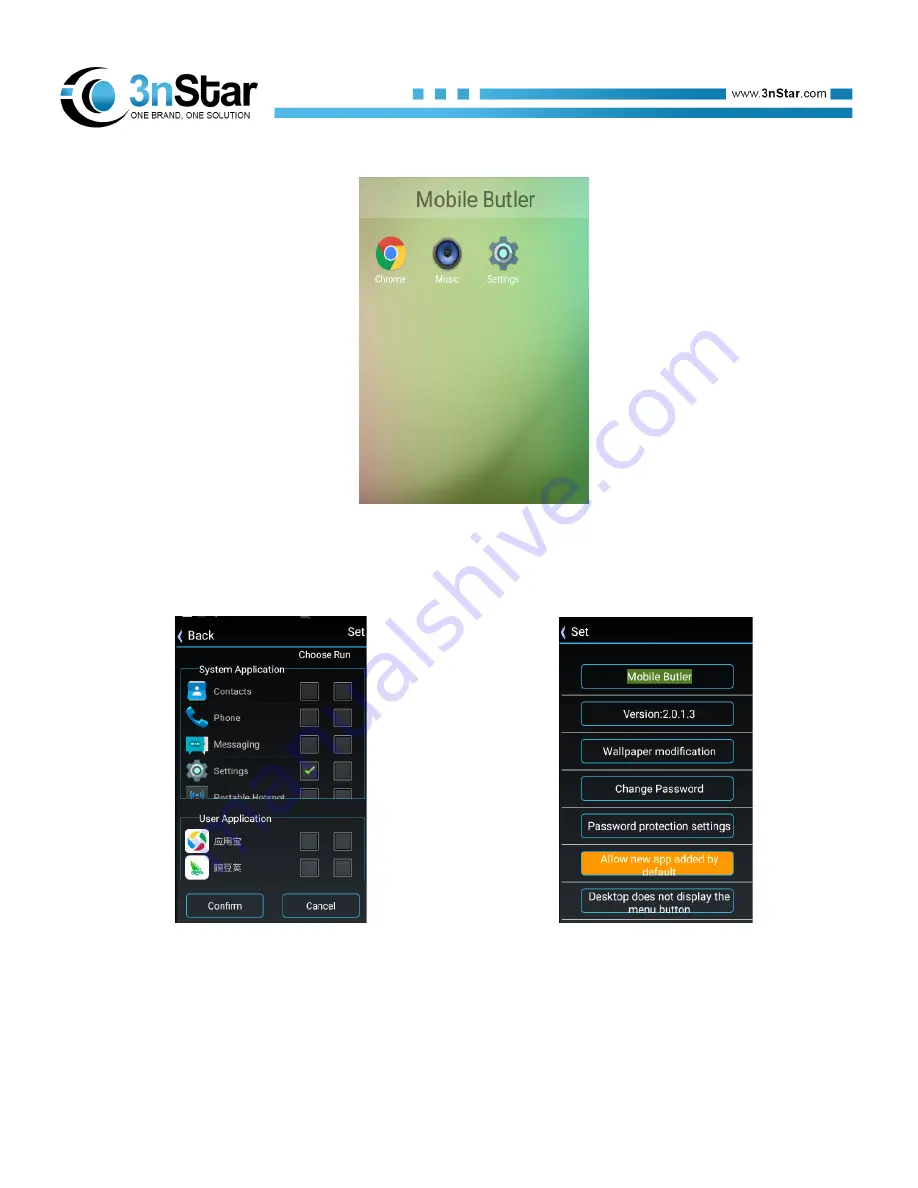
5
7
addition; select an application [Self-start], the device will automatically start the
application (Note: boot from start the current only support one), as follows:
Picture8-20 main screen
(4)
Administrator, password change
Input correct password, click Settings interface, click Modify password to appear to
modify the password screen:
Summary of Contents for TR0702A
Page 24: ...2 1 Picture7 16 Flow usage 7 4 More Find this icon Settings More...
Page 46: ...4 3 Picture 7 47 Developer 7 23 About phone Find this icon Settings About phone Device details...
Page 48: ...4 5 Picture 7 49 Status information...
Page 50: ...4 7 Picture8 2 Bar code setting 3 Open Basic settings you can scan duration angle time etc...
Page 81: ...7 8 Apad fixed bracket Apad magnetic suction data cable Apad tail plug serial cable...
Page 82: ...7 9 Apad RS485 cable Apad mounting bracket Apad vehicle mount...
Page 83: ...8 0...
















































