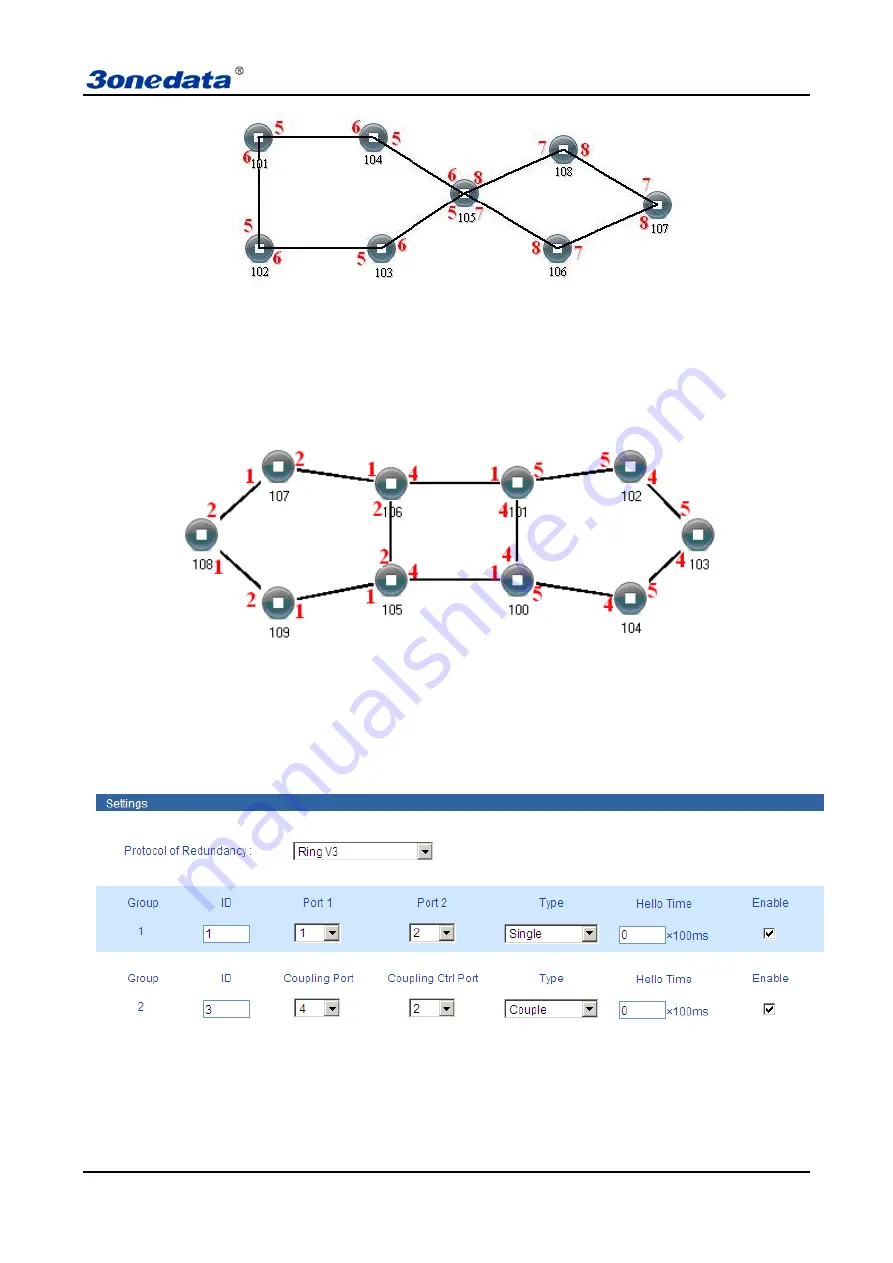
User manual
25
(
Figure 5.8.5
)
105 switch belong to two different ring network group, so the network mark of ring network group must
different.
5.8.1.3
Ring V3 Coupling Configuration
Coupling ring structure figure as 5.8.6:
Coupling
(
Figure 5.8.6
)
Operating method:
1.
Enable Ring Group 1 and Ring Group 2; (Hello_time can be disable too, if it enable, time of sending Hello
packet could not be very fast, or it will influence CPU dealing speed.);
2.
Set up Port 1 and 2 of Device 105, 106 to be Ring Ports in Ring Group 1, Network ID is 1, Ring Type Single;
Set up Port 4 of device to be Coupling Port in Ring Group 2, Coupling Control Port is 2, Network ID is 3, and
Ring Type is Couple. As shown in figure 5.8.7:
(
Figure 5.8.7
)
3.
Set up Port 4 and 5 of Device 100, 101 to be Ring Ports in Ring Group 1, Network ID is 2, Ring Type is
Single; Set up Port 1 of device to be Coupling Port in Ring Group 2 , Coupling Control Port is Port 4, Network
ID is 3, Ring type is Couple, as shown in figure 5.8.8.
















































