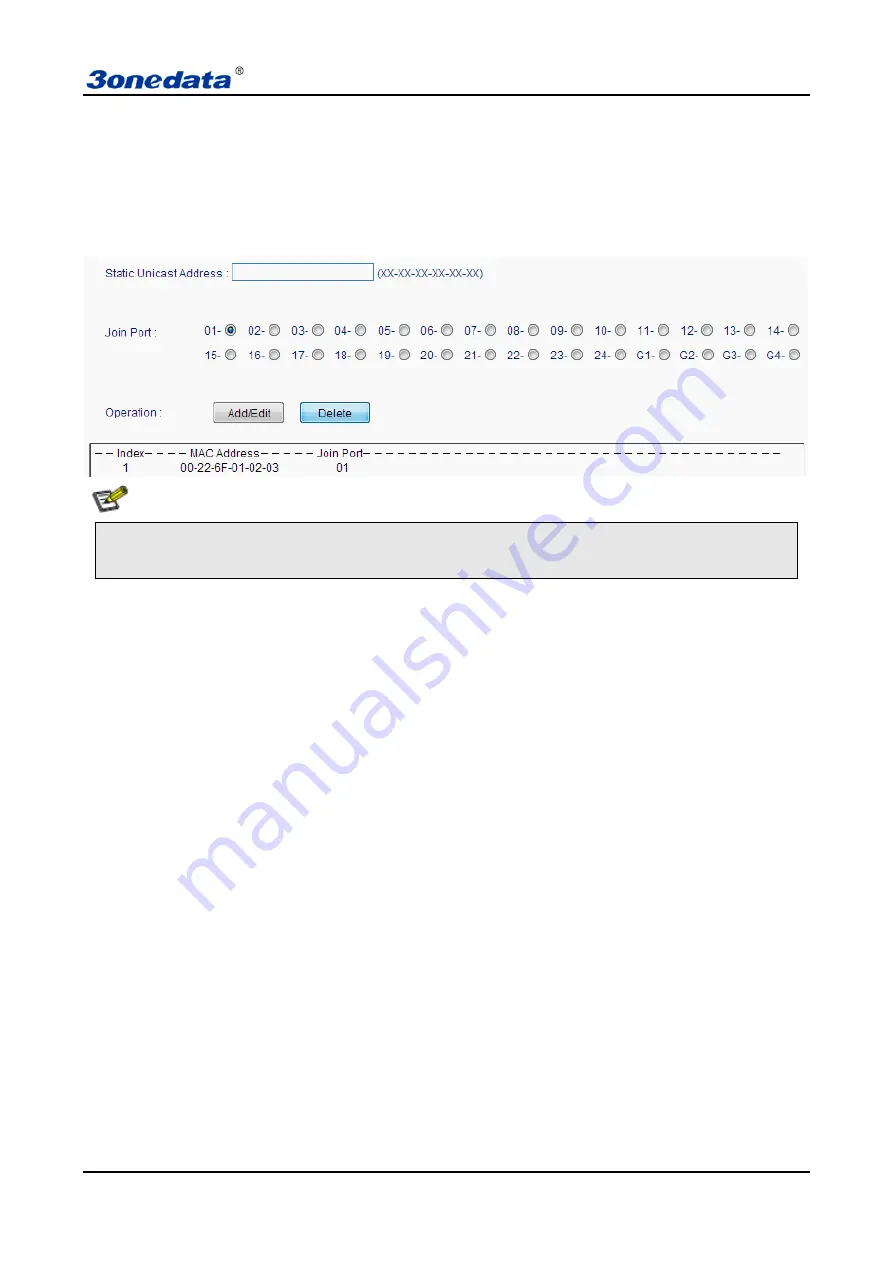
User manual
33
security, the port will forward the data when the specified MAC make a connection with this port, it is assumed
that to set port security and with one MAC binding, then this PC can communicate with other ports, but other
computers connected to this port cannot communicate. Button [Add/Edit] and [Delete] for adding, removing the
static MAC address. Static MAC address requests a valid input from the user, will display warning messages if
you enter an invalid MAC address. Port field is used to select a static MAC address forwarding ports; you can
specify one or more forward ports. Click [Add/Edit] and [Delete] will trigger the static MAC address forwarding
table updates.
This function is a security mechanism, be careful to confirm the setting, otherwise be used with caution.
Do not use a multicast address as the input address.
Do not enter the reserved MAC address, such as the device's MAC address.
5.11 Remote monitoring
5.11.1 SNMP management
SNMP management
1. Introduction of SNMP
SNMP (Simple Network Management Protocol) is an internet-standard protocol for managing devices on IP
networks. It is used mostly in network management systems to monitor network-attached devices for conditions
that warrant administrative attention.
2. Work Mechanism of SNMP
SNMP includes 2 parts: NMS and Agent:
NMS: Network Management Station. Software runs on the manager. The common management platforms are
"Quid View", "Sun Net Manager" and "IBM Net View". Agent is the software of the server running in the network
device.
NMS can send "Get Request", "Get Next Request" and "Set Request" message to Agent. After Agent gets
those messages, it will read or write according to the message type to create Response message and send the
Response message back to NMS. Agent will also send Trap message to NMS when the device is abnormal.
3. SNMP Version
Currently SNMP Agent of the device supports SNMP V3 and it is also compatible with SNMP V1and SNMP
V2C. It is authenticated by user name and password in SNMP V3.
SNMP V1 and SNMP V2C adopt authentication of Community Name. The SNMP message of the
community name which is not authenticated will be discarded. SNMP community name defines the relationship of
SNMP NMS and SNMP Agent. User can choose the following one or more features related to community name.
1. Defines MIB view of community name.
2. Setup visit privilege of MIB objective is Write or Read. Community name with Read privilege can check
the device information only. Community name with Write privilege can configure the device.
3. Setup appointed basic visit control list of the community name.
















































