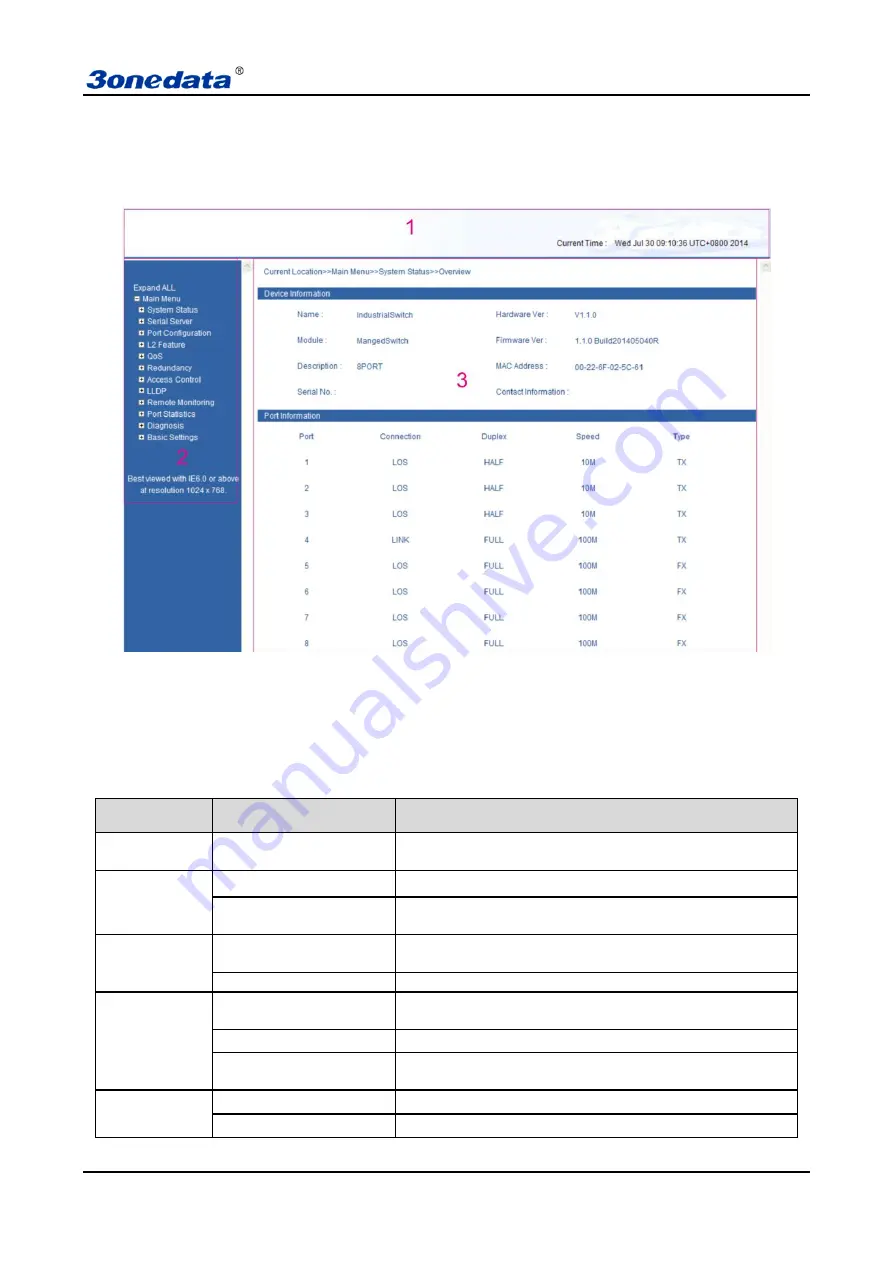
User manual
10
5.3 Introduction configure interface
The Web configuration page is divided into: 1 titles, 2 main menu, 3 configuration menu bar area three parts.
Click the menu item in the menu bar, you can enter the corresponding configuration interface, display device
state information and data configuration. As shown in Figure 5.3.1.
(
Figure 5.3.1
)
5.3.1 Main menu
Menu Introduction:
Main Menu
Tag
Function
System Status
System information
Display device information and port information such as
software version, IP address, etc.
Serial device
servers
Serial configuration
Serial parameter and Working mode configuration
Serial information
Display incorrect data statistics and connection information
that send by serial port.
Port
Configuration
Port settings
Display and configure information of each port: such as
connection status, configuration modes, flow status etc.
Bandwidth management
Set the maximum rate of the input/output packets for port.
L2 feature
VLAN
Displays the current list of 802.1Q VLAN, configure and
manage 802.1Q VLAN.
QOS
Configure the DSCP priority.
Static Multicast
Configure the static multicast MAC address and its
corresponding port.
Redundancy
Port Trunking
Configure port trunking group.
Rapid Ring
Configure the rapid ring network port and type.















































