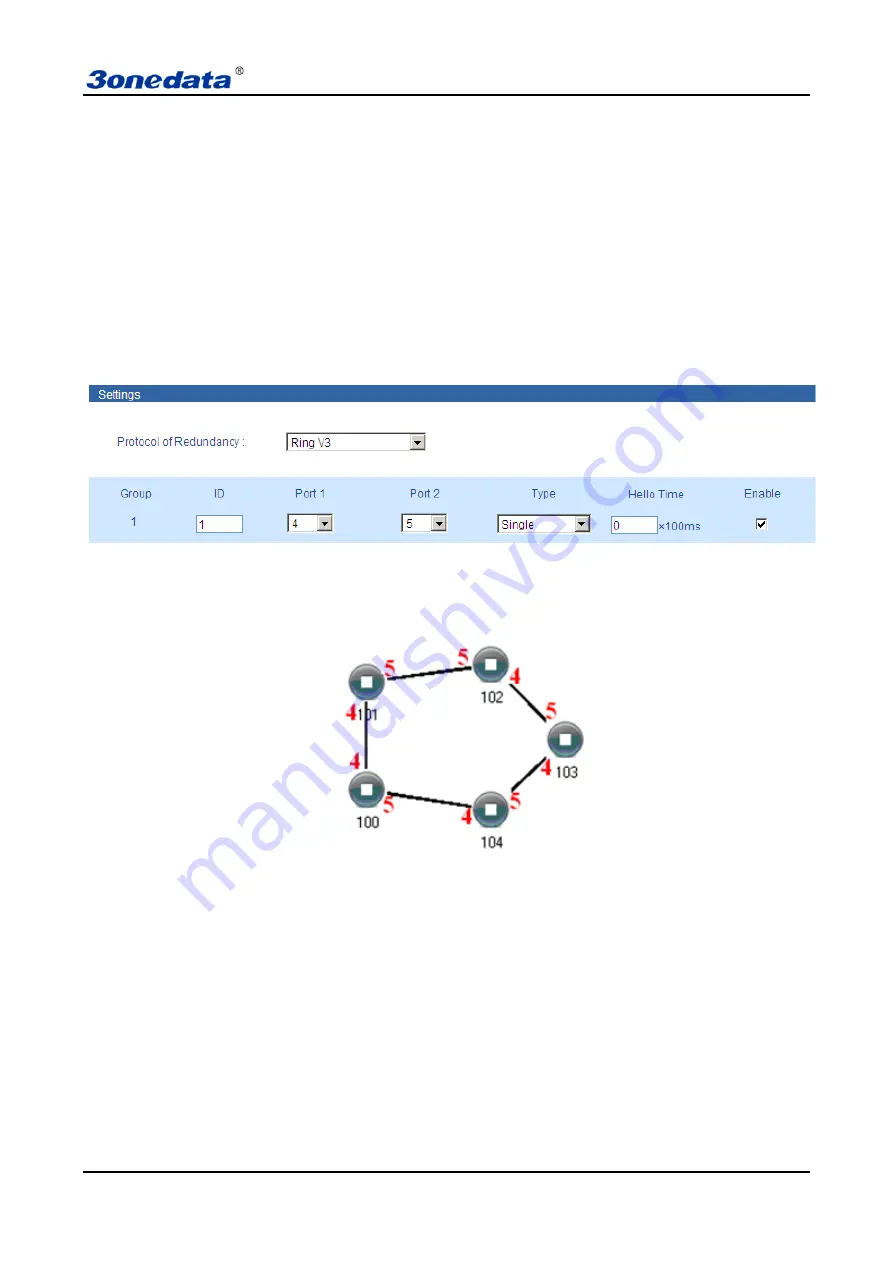
User manual
24
(
Figure 5.8.2
)
3. Enable Ring Group 1
(
or Group 2
)
, and enter into Network ID
(
support 0-255 number only
)
. Select Ring Port
between Port 1 and Port 2.
―Chain‖ refers to strengthen user‘s capability of making any type of redundant topological structure with
flexibility by taking an advanced software technology. In fact, Chain is to cascade several switches already set up
to Ring and both sides of chain access to network.
―Dual Homing‖ refers to a fact that two Rings connect the same switch. This type of configuration is ideal
choice for centralized management of several Rings.
Method to enable Chain and Dual Homing is similar to that to enable Single Ring and Coupling Ring. It only
needs to select corresponding items in [Type].
5.8.1.1
Ring V3 single ring configuration.
Open Ring v3, open ring group 1(or other groups), configure port 4 and port 5 are ring port, figure as 5.8.3
(
Figure 5.8.3
)
Configure other switches the same as this switch, reboot these switches, then connect port 4 and port 5
through network cable, use BlueEyes software search the switches, the topology of the ring network is as figure
5.8.4
(
Figure 5.8.4
)
5.8.1.2
Ring V3 dual ring configuration
Figure as 5.8.5, we can send dual ring is 2 rings combining, the point is number 105 switch
Operating method:
1. Use the configure method of singe ring to configure 101, 102, 103, 104, 105 switch‘s port 5 and port 6 as
ring port and group is 1
2. Use the configure method of singe ring to configure 105, 106, 107, 108 switch‘s port 7 and port 8 as ring
port and group is 2
3. Connect group 1 through network cable
4. Connect group 2 through network cable
5. Use BlueEyes software search the switches, the topology of the ring network is as figure 5.8.5
















































