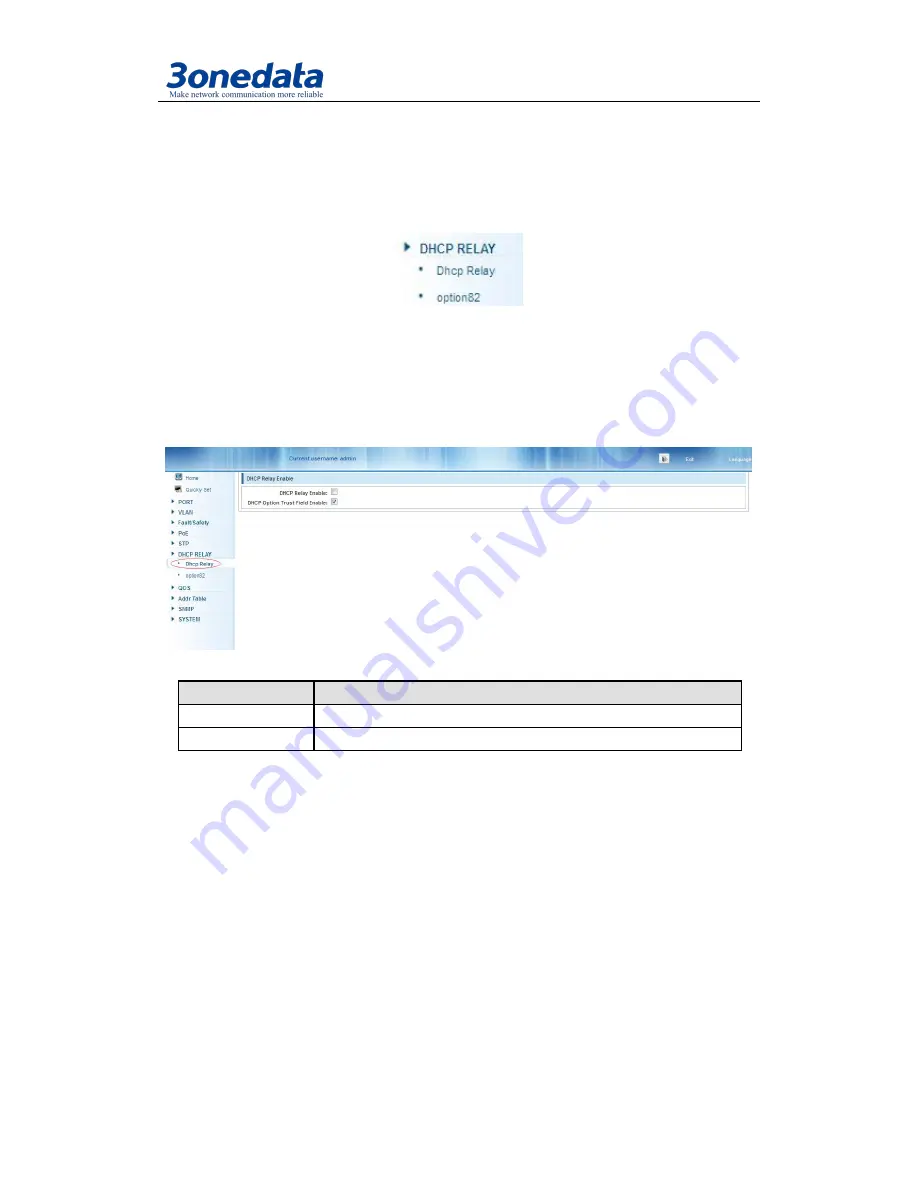
PS5010G-2GS-8PoE User Manual
48
4.7 DHCP relay
In the navigation bar to select
“DHCP relay”
, you can set to the
DHCP relay and
option82
.
4.7.1 DHCP relay
In the navigation bar to select
“DHCP relay”,
Open the DHCP relay function, set up and
view the relay server IP address and its status.the following picture.
【
parameter description
】
parameter
description
IP address
DHCP server address
status
Invalid and vaild
【
instruction
】
If open the function of relay agent, then receives the broadcast DHCP message, to be
delivered in the form of unicast to configure on the server. The DHCP server to IP and
switches in the same network segment will only take effect.
【
Configuration example
】
Such as:setting DHCP server ip for 192.168.2.22
















































