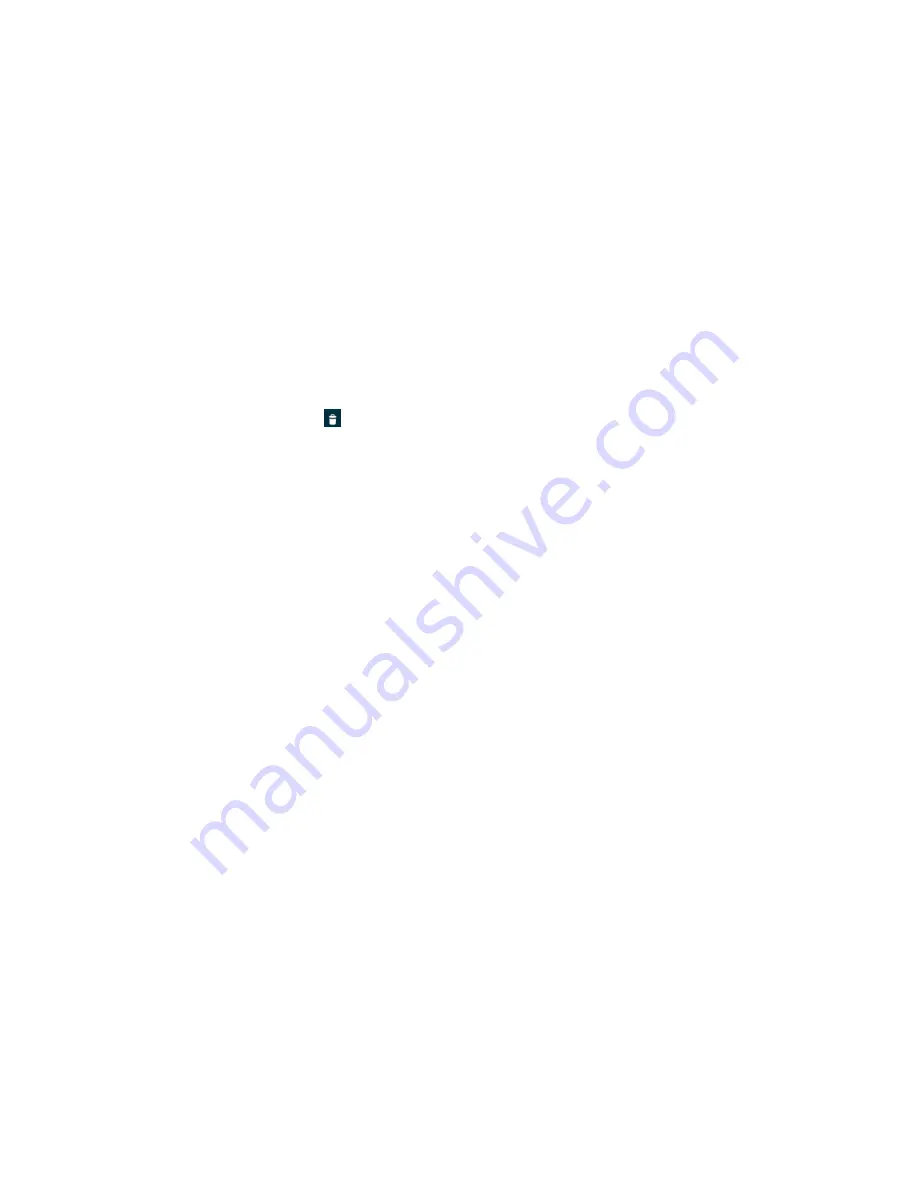
31
and organize them.
Working with albums
z
Open Gallery and touch the album whose contents you want to view
Albums open displaying the pictures and videos they contain in a chronologically
ordered grid. The name of the album is shown at the top of the screen. You can touch
a picture or video to view it
z
Get the details of an album
1.
Open the main Gallery window
2.
Touch the albums you want details about
z
Delete an album
1.
Open the main Gallery window
2.
Touch and hold the albums you want delete for a second
3.
Touch the
at the top of the screen
Working with pictures
z
View and browse pictures
Open Gallery album and touch a picture
z
Watch a slideshow of your pictures
1.
Open Gallery album and touch a picture
2.
Touch the settings at the top of the screen to see the controls of the picture. You
can see “Slideshow” on the list. Touch it to see pictures in a slideshow
z
Edit/crop a picture
1.
Open Gallery album and touch a picture
2.
Touch the settings at the top of the screen to see the controls of the picture. You
can see “edit/crop” on the list..
Touch
edit
->
edit
the picture
Touch
crop
->
crop
the picture
z
Get details about a picture
1.
Open Gallery album and touch a picture
2.
Touch the settings at the top of the screen to see the controls of the picture. You
















































