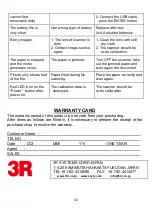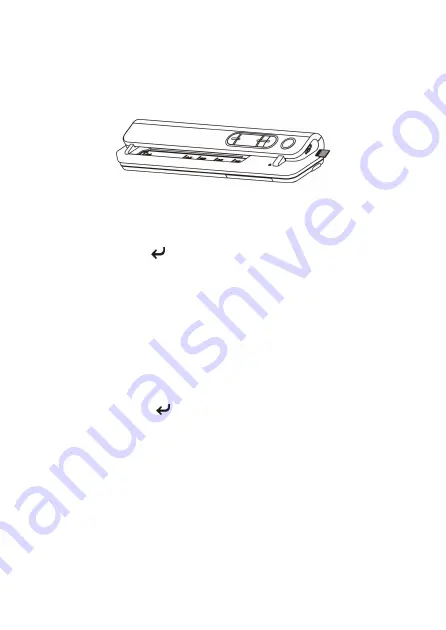
30
Note: Do not force the card into the slot; forcing may damage scanner and the microSD
memory card. Align microSD card position (as marked) and try again.
Note: The microSD memory card must be formatted before scanning. See the following
instruction.
4.3 Time setting
1. Press the [TIME SET] button to enter time setting mode.
2. In the LCD, it shows 1 XX, and press the [EFFECT & DPI] buttons for up & down
number selection
3. Press the enter button[
] to confirm setting
4. In the LCD, it jumps to next setting mode as below sequence
1 XX year setting
2 XX month setting
3 XX date setting
4 XX hour setting
5 XX minute setting
5 After all the information has been set, press the [TIME SET] button again to exit
4.4 Formatting the microSD memory card
1. Insert a new microSD card into the scanner, then turn on the scanner.
2. Press the[FORMAT] button into format mode. “F” shows on the LCD.
3. Press the enter button[
] to start formatting the microSD card.
4. SD card indicator will blink until format is complete.
4.5 Setting the resolution
Press the [DPI] button to select High/Low resolution.
High/Low resolution icon will be displayed on status LCD.
4.6 Setting the scan mode
Press the [EFFECT] button to select Color/Mono mode.
Color/Mono icon will be displayed on status LCD.