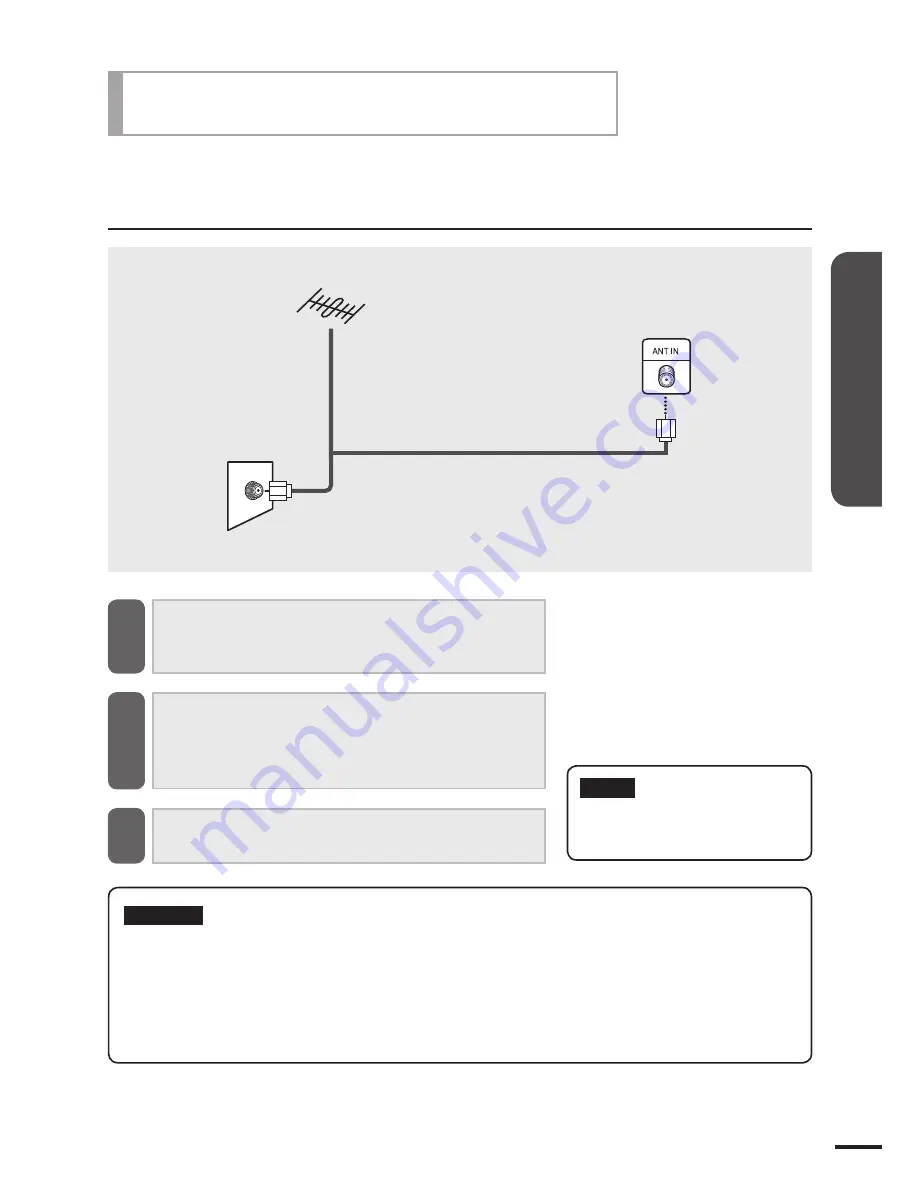
23
Chapter 2 Connections and External Input Settings
Connecting an Antenna
There are internal and external types of antennae.
Connecting an Antenna
Wall mount
or External
Antenna
Use a coaxial cable to connect the rear panel of the TV’
s
[AIR]
or
[CABLE]
terminals and the wall mount or
external antenna.
When an Air signal is required, connect to the
[AIR]
terminal. If a Cable signal is required, connect to the
[CABLE]
terminal. If both Air, Cable are available, then
connect both
[AIR]
and
[CABLE]
terminals.
Connect the TV power cord when connecting everything
else.
1
2
3
Caution
■ Avoid bending the
copper tip at the
center of the coaxial
cable.
Useful Tips
■ If the signal is too weak to be received by the TV, purchase an additional wavelength
amplifier for better reception.
■ Setting up an UHF antenna will receive a digital broadcast signal.
■ For apartments and condos, check with related parties or your landlord for UHF receiver
availability.
■ Some areas can receive digital broadcasts via cable companies, therefore check with your
local cable operator.
Summary of Contents for CL260WS
Page 43: ......
Page 53: ......
Page 63: ......
Page 85: ......
Page 93: ......
Page 94: ...Self Service Check List 88 Chapter 9 Appendix Troubleshooting ...
Page 99: ......
Page 100: ...Chapter 10 Additional Information Specifications 94 END USER LIMITED WARRANTY 95 ...
Page 103: ...Memo ...
Page 104: ...Memo ...
Page 105: ...Owner s Instructions ...
















































