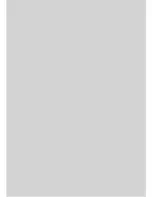53
Chapter
Sound Settings
Press
MTS
to listen to other languages.
■ When English is set as the primary language,
pressing [MTS] will change between [English],
[Spanish], and [French] in this order.
(Languages are only available when provided by
a broadcasting station.)
■ When changing the channel, the set language will
be selected.
Press
MENU
.
The Menu will appear.
Press ▲/▼ to move to
Sound
, then press
OK
.
The [Sound] Menu will appear.
Press ▲/▼ to move to
Multi-Track
, then press
OK
.
The [Multi-Track] Menu will appear.
Press ▲/▼to select English,
Spanish
, or
French
, then press
OK
.
The sound settings primarily set up the language.
But in the menu, you can select your favorite
language settings no matter what the broadcasting
status.
Press
EXIT
to exit the menu.
Sound (Digital Broadcasting) Setting
2
1
3
5
Summary of Contents for CL260WS
Page 43: ......
Page 53: ......
Page 63: ......
Page 85: ......
Page 93: ......
Page 94: ...Self Service Check List 88 Chapter 9 Appendix Troubleshooting ...
Page 99: ......
Page 100: ...Chapter 10 Additional Information Specifications 94 END USER LIMITED WARRANTY 95 ...
Page 103: ...Memo ...
Page 104: ...Memo ...
Page 105: ...Owner s Instructions ...