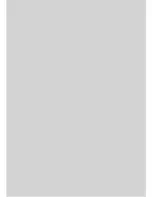Press
MENU
.
The Menu will appear.
Press ▲/▼ to move to
Setup
, then press
OK
.
The [Setup] Menu will appear.
Press ▲/▼ to move to
Time
, then press
OK
.
The [Time] Menu will appear.
Press ▲/▼ to move to
Time Zone
, then select
OK
.
The [Time Zone] Menu will appear.
Press ◄/► to move to your local area, then
press
OK
.
Press
EXIT
to exit the menu.
Time Zone Settings
Users can select the time zones.
Before Starting
Set the [Clock] to auto. Refer to page 58.
2
1
6
3
5
61
Chapter 5 T
ime Settings
Summary of Contents for CL260WS
Page 43: ......
Page 53: ......
Page 63: ......
Page 85: ......
Page 93: ......
Page 94: ...Self Service Check List 88 Chapter 9 Appendix Troubleshooting ...
Page 99: ......
Page 100: ...Chapter 10 Additional Information Specifications 94 END USER LIMITED WARRANTY 95 ...
Page 103: ...Memo ...
Page 104: ...Memo ...
Page 105: ...Owner s Instructions ...