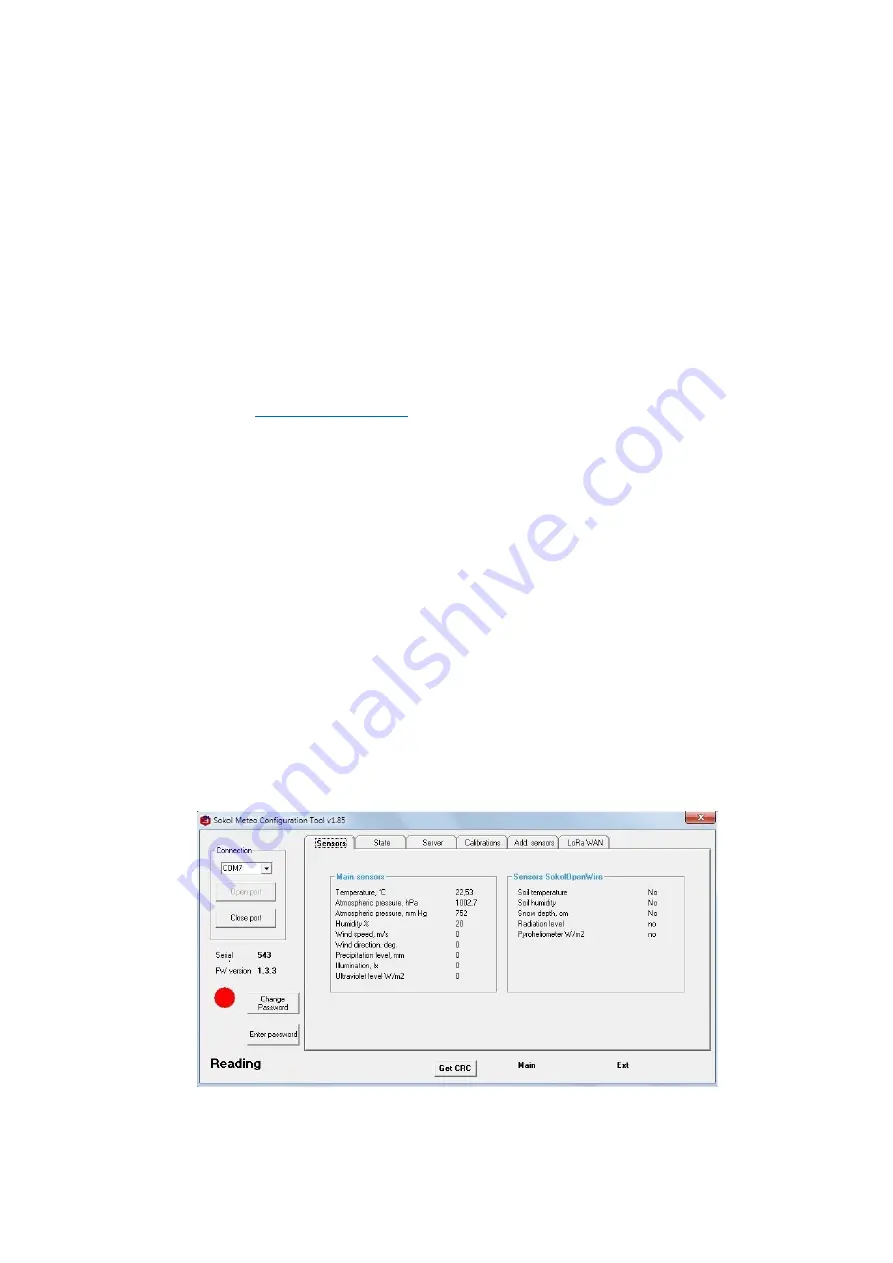
16
—
When measuring high voltages it is necessary to use special high voltage probes;
—
All measurements of electrical parameters should be made in such a way as to exclude
the touch of open body parts to metal parts of the product cases and to ground wires.
6.3 Work with autonomous software
After unpacking, the product does not need to be configured via standalone software. The
meteo station is factory calibrated and set to 30 minutes by default for sending messages. The
station is ready for on-site installation and start-up. If you do not need to change the interval for
sending messages or change the parameters of the Internet access point, then you can go to clauses
6.5, 6.6 of this document.
6.3.1
Installation of autonomous software
6.3.1.1
Stand-alone PC software "Sokol meteo V1.7" is available for download at the
manufacturer's website http://www.fmeter.ru in the "Download" section.
6.3.1.2
The minimum system requirements of the "Sokol meteo V1.7" software are given in
Table 6 of this Passport.
6.3.1.3
Installation of "Sokol meteo V1.7" software is performed in the following order:
—
start the file setup_SokolCFG.exe;
—
Follow the on-screen instructions during installation;
—
In addition, you need to install the virtual COM port driver "stm32_vcp", the installation
file of which is also on the site. When installing, select the program bit rate according to the bit rate of
your operating system.
6.3.2 Change of station operation parameters with autonomous software
If you need to change the interval of sending messages, manually set the parameters of the access
point to the Internet (in most cases is not required), etc., you need to use a stand-alone software "Sokol
meteo V1.7". Connection to the stand-alone software is performed in the following order:
6.3.2.1
Run "Sokol meteo V1.7" software
Figure 4 – Interface «Sokol meteo V1.7»
6.3.2.2
Connect the station via USB cable to PC. The station should start and the LED should
start flashing (The battery connection lock can be in ON or OFF position).
















































