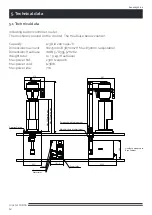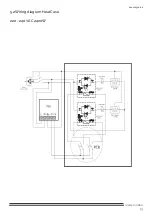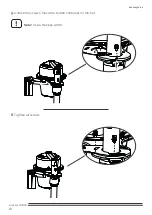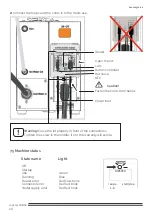21
Hipster KOBRA
Rev.100316-02
7.6 Connect the water filter system.
Connect the network cable (RJ45) white cable. To the LAN-port of the router.
1.
Start the router 1 minute before you start the coffee machine
in order to get an IP-address.
2
.
Start the machine.
3
.
A short beep sound means the brewer is on.
4.
After 3-8 sec a long beep means that the brewer have received an IP-address.
5
,
Start a run cold. 300-400 ml will be dispensed.
6.
Now the KOBRA is installed. You are now ready to brew see page 22.
Note!
See manual with the
filter set.
7.7 Connect the network
Note!
For 3TEMP to be able to support you in the best possible way,
please connect your Hipster to the internet via LAN, WLAN or GSM.
Use tethering on the router and connect to your existing Wi-Fi.
If you need support, please send us an email to support@3temp.com or call your
nearest support.
If you want to give us feedback on the product; please send us an email to
support@3temp.com
Summary of Contents for Hipster KOBRA
Page 1: ...Rev 100316 02 Made in Sweden KOBRA 200001 User manual Hipster KOBRA...
Page 2: ...2 Rev 100316 02 Hipster KOBRA...
Page 4: ...4 Rev 100316 02 Hipster KOBRA...
Page 13: ...13 Hipster KOBRA Rev 100316 02 5 2 Wiring diagram HeatCase 220 240 VAC 2400W...