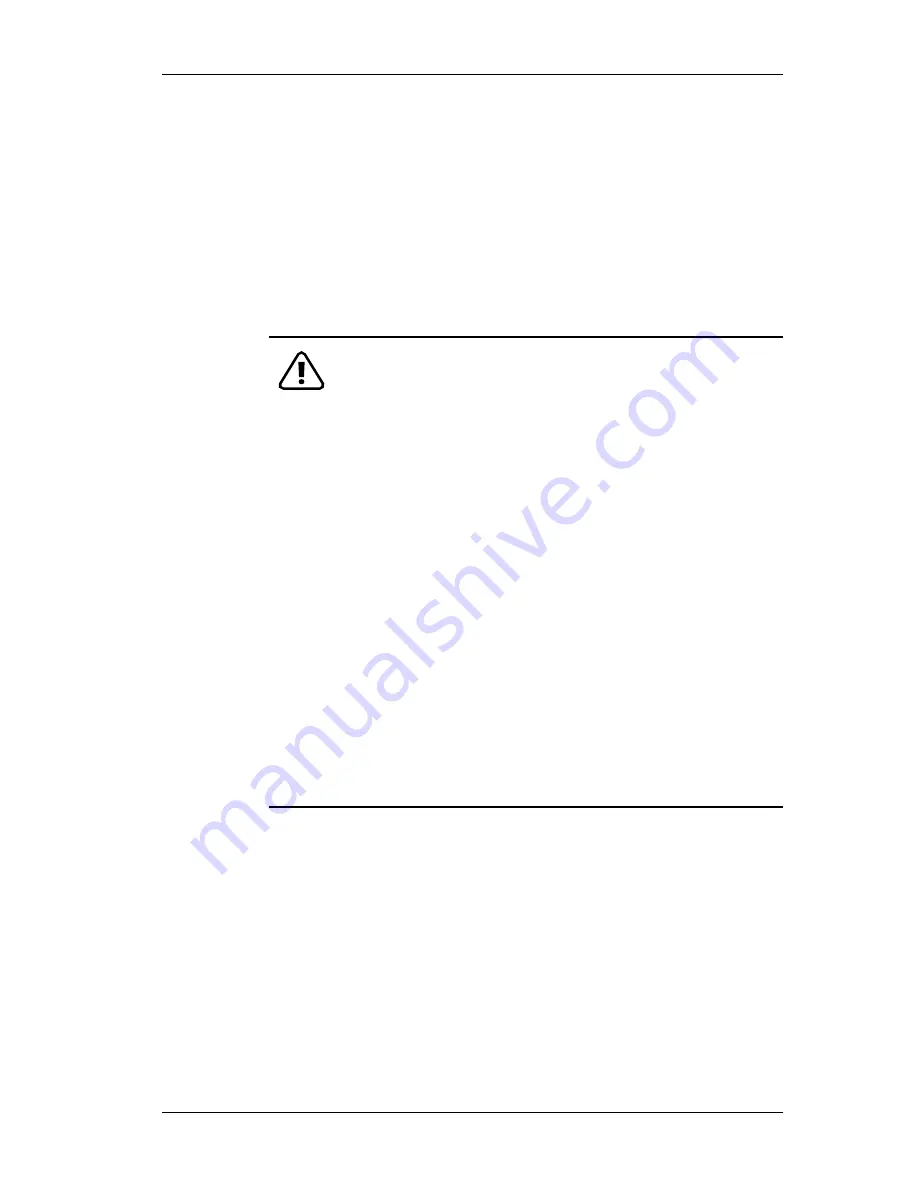
3DM 2 Reference
www.3ware.com
103
After you have specified changes to the unit, the Unit Maintenance screen
reflects your changes and shows the percentage of migration completed.
While the unit is migrating, you can still access the unit as normal but the
performance will be lower. You can adjust the I/O rate with the radio buttons
on the Controller Settings page.
For more information, see “About Migration” on page 174.
Remove Unit.
Removes a selected unit and allows you to unplug the drives
and move the unit to another controller. the data on the unit remain intact.
Caution:
Before you click
Remove Unit
, make sure the unit you
are removing is unmounted and no I/Os are being issued. (For
example, make sure you are not copying files to the unit, and make
sure that there are no applications with open files on that unit.)
If a unit is not unmounted and you remove it, it is the equivalent of
physically yanking a hard drive out from under the operating sys-
tem. Resulting behavior depends on which operating system you
are using and what kind of I/O is being done, however you will
typically see really bad results, bad errors, and most likely a reset
of the controller or a system hang.
To unmount a unit under windows, use Administrative Tools >
Computer Management > Disk Management. In the Computer
Management window, right-click on the partition and Remove the
logical drive letter associated with the unit.
To unmount a unit under Linux, unmount the mount point to where
the RAID unit is mounted. For example, if you want to remove unit
0 and you know that 0 corresponds to /dev/sdb, you should
unmount all partitions for sdbx (where x is the number of the parti-
tion).
umount /dev/sdbx
For FreeBSD, the command would be
umount /dev/twedx
When you click
Remove Unit
, you will be asked to confirm that you want to
proceed. When you confirm the removal, the unit number and information
will be removed from 3DM. (Units created in the future can reclaim this unit
number.)
The operating system is notified that the unit was removed. In Linux the
device node associated with this unit is removed. In Windows the Device
Manager will reflect the changes under the disk drives icon.
Information about the unit remains intact on the drives. This allows the drive
or drives to be reassembled into a unit again on this controller, or if moved to
another controller.
Summary of Contents for 9550SXU-16ML - Sata Rohs
Page 10: ...viii 3ware 9550SX Serial ATA RAID Controller User Guide...
Page 64: ...Chapter 4 Driver Installation 54 3ware 9550SX Serial ATA RAID Controller User Guide...
Page 74: ...Chapter 5 3ware BIOS Manager 2 3BM 2 64 3ware 9550SX Serial ATA RAID Controller User Guide...
Page 124: ...Chapter 6 3ware Disk Manager 3DM 2 114 3ware 9550SX Serial ATA RAID Controller User Guide...
Page 220: ...Chapter 10 Maintaining Your Controller 210 3ware 9550SX Serial ATA RAID Controller User Guide...
Page 246: ...Appendix A Glossary 236 3ware 9550SX Serial ATA RAID Controller User Guide...
Page 260: ...250 3ware 9550SX Serial ATA RAID Controller User Guide...
















































