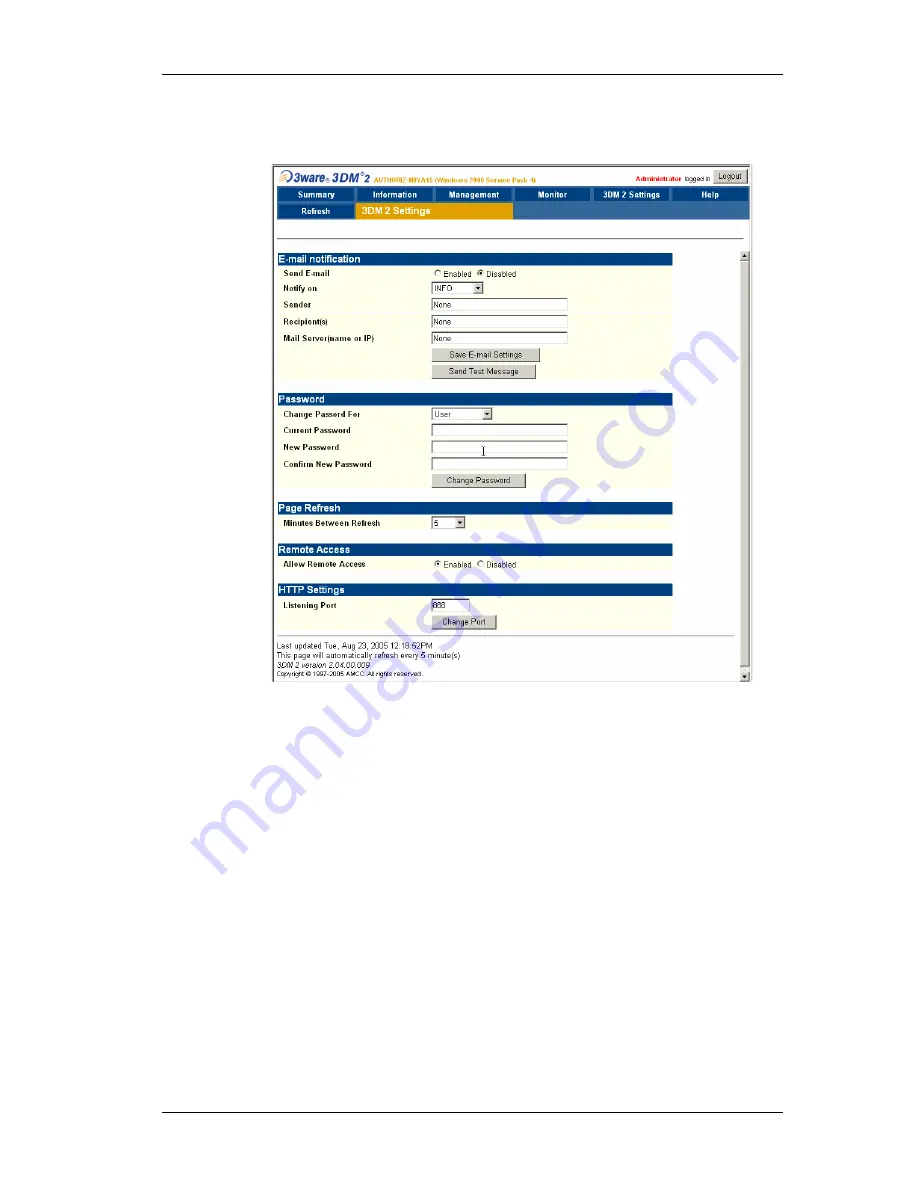
3DM 2 Reference
www.3ware.com
111
3DM 2 Settings Page
Figure 47. 3DM 2 Settings Page
The 3DM 2 Settings page appears when you click
3DM 2 Settings
on the
menu bar. Use this page to set preferences, including email notification for
alarms, passwords, page refresh frequency, whether remote access is
permitted, and the incoming port for 3DM to listen for requests.
The initial settings for most of these preferences are specified during
installation of 3DM.
E-mail Notification
Use the fields in this section to set up and manage notifications of events by e-
mail.
Send E-mail.
This field determines whether e-mail notification is
Enabled
or
Disabled
.
Notify On.
Specifies the type of events for which notifications should be sent.
A severity of
Information
will send e-mails for all alarms, a severity of
Summary of Contents for 9550SXU-16ML - Sata Rohs
Page 10: ...viii 3ware 9550SX Serial ATA RAID Controller User Guide...
Page 64: ...Chapter 4 Driver Installation 54 3ware 9550SX Serial ATA RAID Controller User Guide...
Page 74: ...Chapter 5 3ware BIOS Manager 2 3BM 2 64 3ware 9550SX Serial ATA RAID Controller User Guide...
Page 124: ...Chapter 6 3ware Disk Manager 3DM 2 114 3ware 9550SX Serial ATA RAID Controller User Guide...
Page 220: ...Chapter 10 Maintaining Your Controller 210 3ware 9550SX Serial ATA RAID Controller User Guide...
Page 246: ...Appendix A Glossary 236 3ware 9550SX Serial ATA RAID Controller User Guide...
Page 260: ...250 3ware 9550SX Serial ATA RAID Controller User Guide...
















































