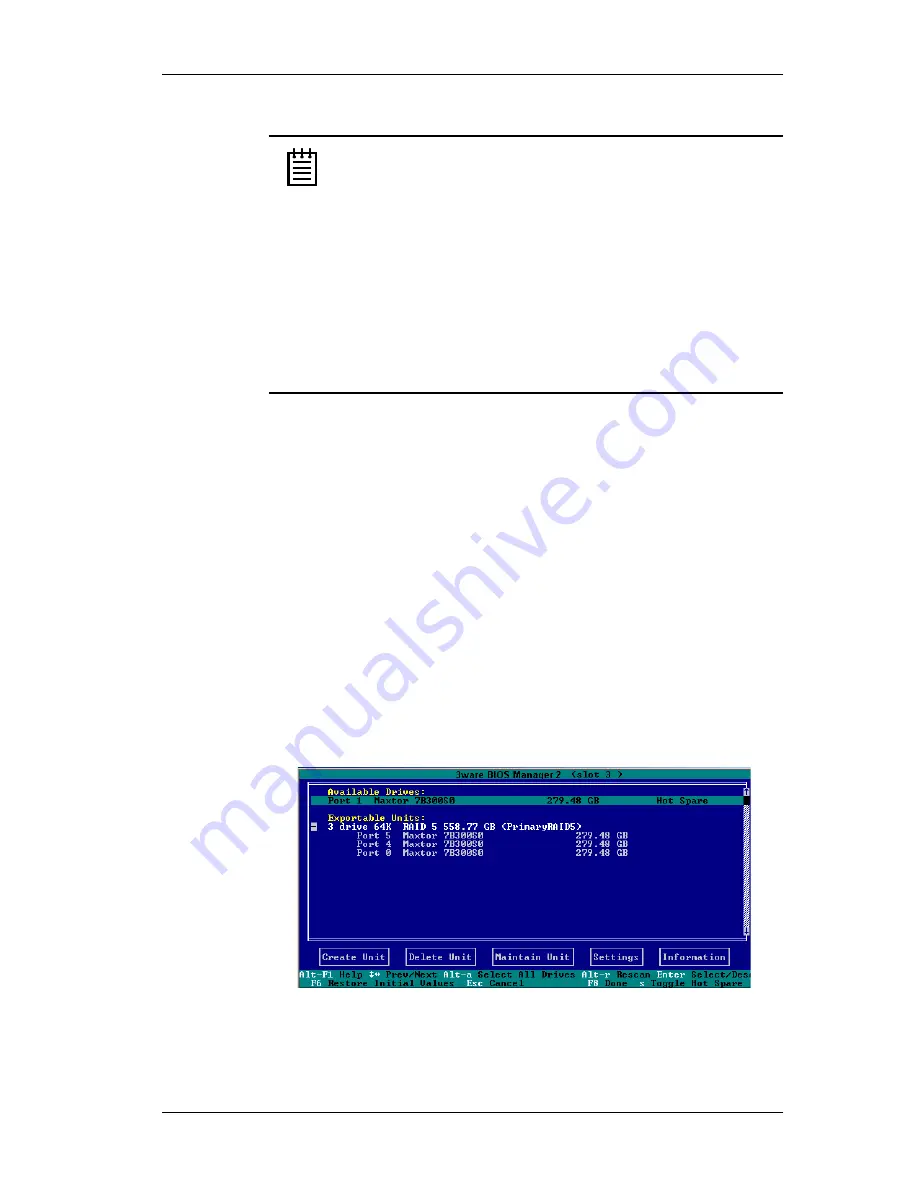
Specifying a Hot Spare
www.3ware.com
25
Trade-offs to cancelling initialization:
RAID configurations that begin initialization automatically will
not be fault tolerant until initialization is complete.
Performance of these units will be lower until initialization is
complete.
When initializing is done after booting to the operating system,
the process of initializing takes longer than it does if
initialization is done by writing zeroes to the unit in the BIOS.
Consequently, it will be a longer period of time until the
performance of the unit is fully optimal. Data remains intact
when initialization is done in the operating system.
For complete information about initialization of RAID units, see “About
Initialization” on page 169.
Specifying a Hot Spare
You can designate one of the
Available Drives
as a hot spare in 3BM
.
If a hot
spare is specified and a redundant unit degrades, an event notification will be
generated. The hot spare will automatically replace the failed drive without
user intervention.
To specify a hot spare
1
In the list of
Available Drives
, highlight the drive to use
.
2
Type
s
to specify that the selected drive will be the hot spare.
You’ll see the words “Hot Spare” appear next to the drive in the Available
Drives list.
Figure 13. Hot Spare Indicated
Summary of Contents for 9550SXU-16ML - Sata Rohs
Page 10: ...viii 3ware 9550SX Serial ATA RAID Controller User Guide...
Page 64: ...Chapter 4 Driver Installation 54 3ware 9550SX Serial ATA RAID Controller User Guide...
Page 74: ...Chapter 5 3ware BIOS Manager 2 3BM 2 64 3ware 9550SX Serial ATA RAID Controller User Guide...
Page 124: ...Chapter 6 3ware Disk Manager 3DM 2 114 3ware 9550SX Serial ATA RAID Controller User Guide...
Page 220: ...Chapter 10 Maintaining Your Controller 210 3ware 9550SX Serial ATA RAID Controller User Guide...
Page 246: ...Appendix A Glossary 236 3ware 9550SX Serial ATA RAID Controller User Guide...
Page 260: ...250 3ware 9550SX Serial ATA RAID Controller User Guide...
















































