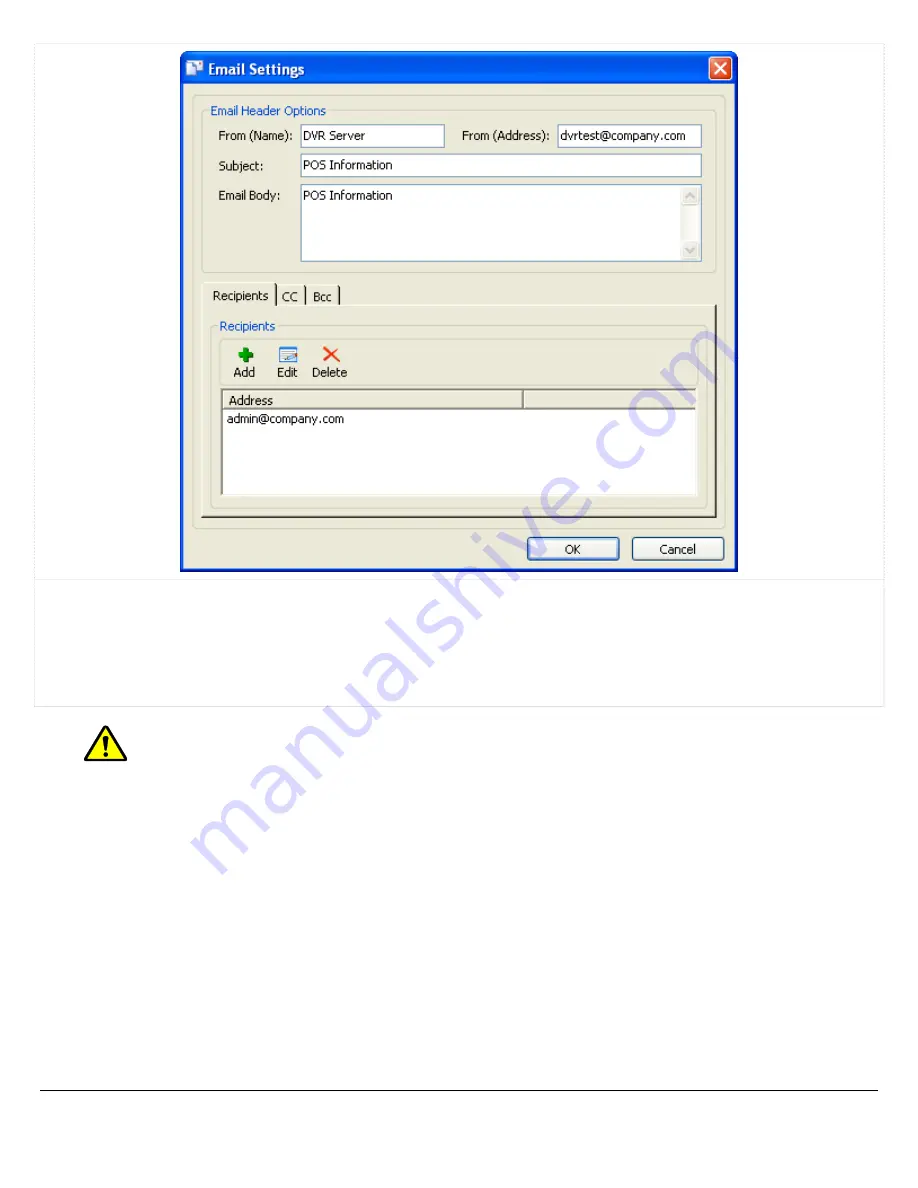
From (Name) – The name of the entity that is sending the email.
From (Address) – The email address of the entity sending the email.
Subject – This text will be included in the subject line of the email
Email Body – This text will be included in the body of the email. The POS data is also included in the email
body.
Recipients, CC, and BCC – Enter the email address of the recipients in the appropriate sections.
Note:
For email options to function properly, a valid SMTP Server must be configured.
Ignore Fields Tab
2.7.3
The “Ignore Fields” tab allows POS data records to be ignored if they match the specified criteria.
3xLogic Vigil System Server Software - User’s Guide Doc# 08100610 Page
107
















































