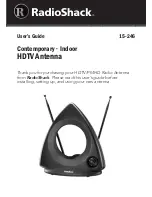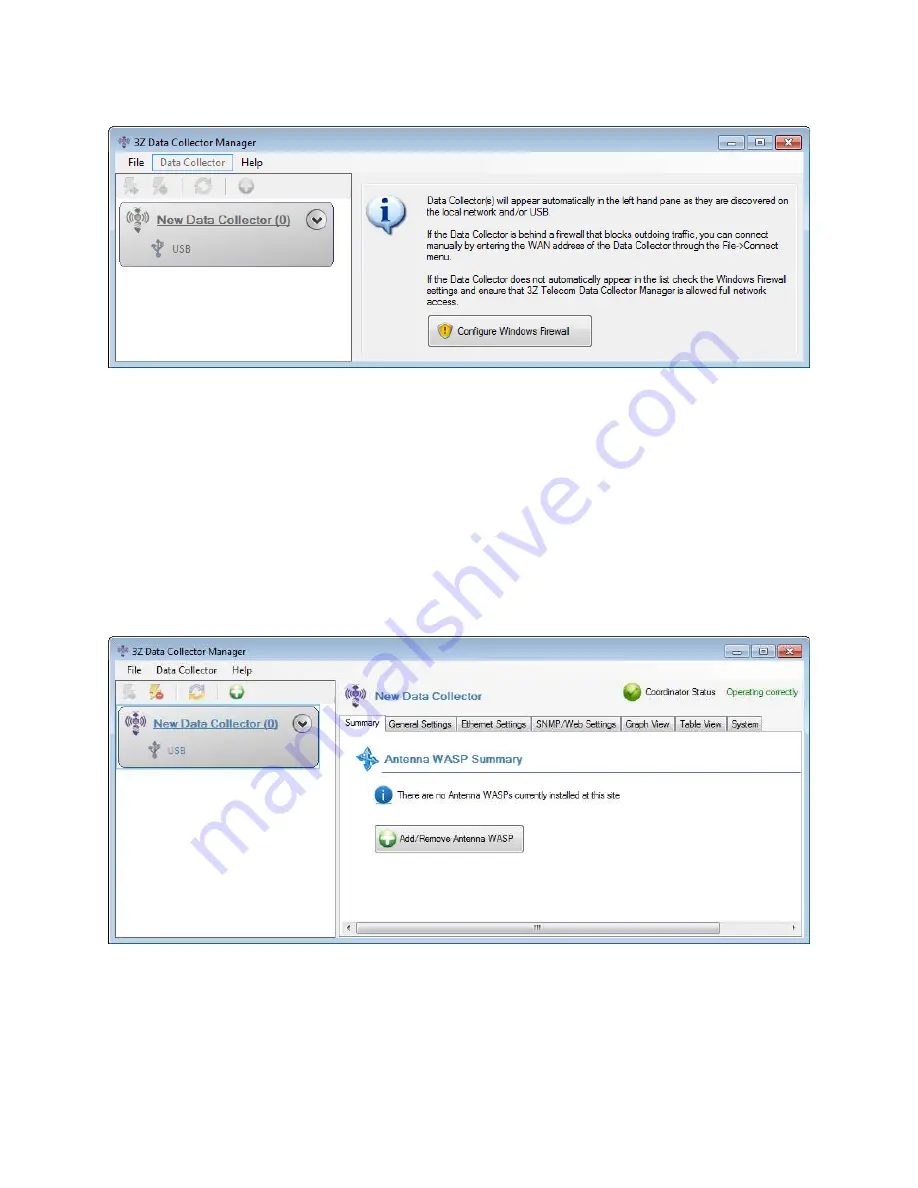
20
After a few moments, the manager software will detect the Data Collector connected on
USB and the Data Collector will appear in the left pane as shown below.
Step 5 - Connect to the Data Collector
To connect to a Data Collector you may:
Double click the Data Collector’s name link in the left pane, or
Select
“Data Collector -> Connect” from the File menu.
If the Data Collector has not previously been configured, then the screen will look very
similar to the image below.
Once a connection to the Data Collector is established proceed to
Summary of Contents for Antenna W.A.S.P.
Page 1: ...Antenna W A S P User s Guide...
Page 5: ...5 CE Mark Conformity...
Page 59: ...59 Technical Support Contacts...