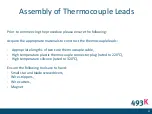Set up of Receiver to PC
The receiver is attached to the PC via the serial communication port, using the RS232 Male-Female pin-
to-pin lead. If your PC does not have a serial communications port but has a USB port then you can use a
standard serial-to-USB adapter. Note which communication port (i.e. COM1, COM2, etc) the receiver is
plugged into as this will be needed to set up the software.
Install the driver software on your PC. The driver can be located in the K-KORD program folder or it can
be downloaded directly by giving Windows the option to search on-line.
TRANSCEIVER
14
Summary of Contents for K-Paq Junior
Page 1: ...Owner s Guide Junior...
Page 2: ......
Page 11: ...Flying Lead Aerial 4 The finished installation position of the flying lead aerial 11...
Page 46: ...DASHBOARD SCREEN 1 46...
Page 48: ...GRAPH SCREEN 1 48...
Page 50: ...DATA SCREEN 1 50...
Page 52: ...ANATOMY OF A ROTOMOLDING CYCLE 52...
Page 53: ...TYPICAL TEMPERATURE TRACE Ambient temperature outside mold Internal air temperature 53...