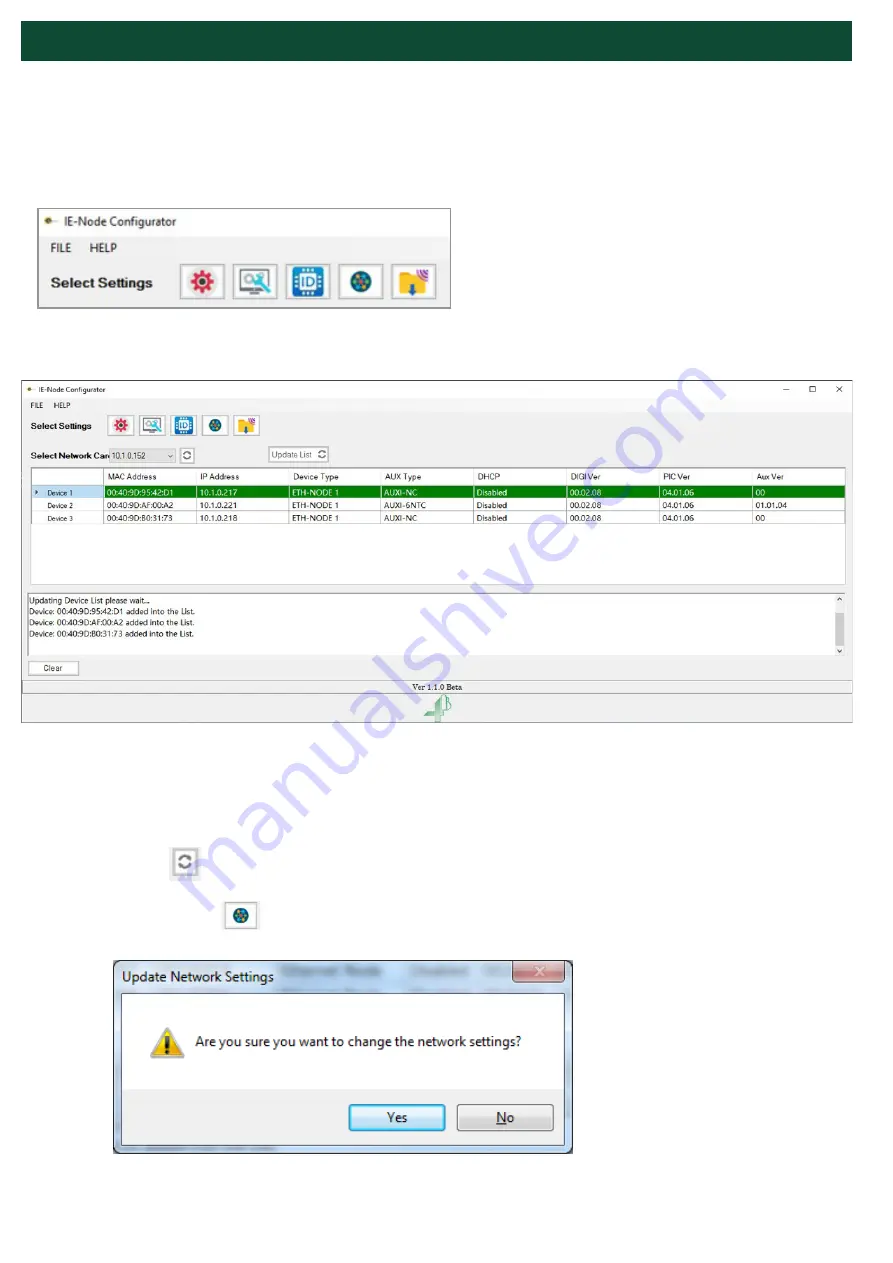
PAGE 18
12. IE-NODE NETWORK CONFIGURATOR SOFTWARE
The IE-NODE network configurator software provides you with a visual view of all devices on the
network. It allows for easy identification for each unit on the network, and allows you to change network
settings as needed.
The software does not ship with the unit, it is available as a free download from 4B’s website (see the
IE-NODE product page).
When opened, the software will automatically scan the network (Image 6). If the IE-NODE is on a
different network card than the one selected, you can change the selection in the drop down menu and
select “Update List”. If you add or remove a network device after the software is opened, you can select
the “Refresh” icon to update the list of network cards in the drop down menu.
To change the network settings of one of the nodes, highlight the node and select the “DIGI Finder
Graphical Interface” icon .
Image 6 - IE-NODE Configurator Menu
1.
Update IE-NODE Configuration Settings
2.
Update IE-NODE Main/Auxiliary Firmware
3. Change ETH-NODE X Modbus ID
4. DIGI Finder Graphical Interface
5. Update DIGI Module via FTP
1. 2. 3. 4. 5.
Image 5 - Network Menus
Select “Yes” to continue
with the update.
Summary of Contents for IE-NODE 2
Page 23: ...PAGE 23 END USER NOTES...
Page 24: ...END USER NOTES PAGE 24...
Page 25: ...END USER NOTES PAGE 25...
Page 26: ...PAGE 26 END USER NOTES...











































