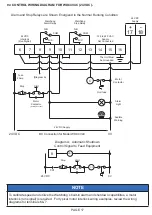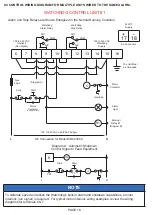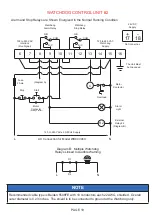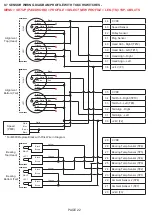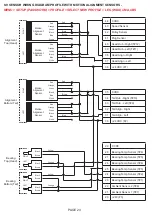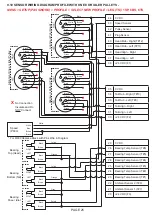PAGE 28
10.4 MENU BUTTON -
The MENU button allows access to all of the sub menu functions. Most of the sub menu areas require
the entry of a password. Please refer to section 12.1 for information about the password.
10.5 SYSTEM INFO BUTTON -
The SYSTEM INFO button allows the viewing of the system information screens (1 - 9). No password is
required to enter these screens. Press NEXT or PREVIOUS to scroll forward or backward through the
each of the screens. The EXIT button terminates the function and returns you back to the main screen.
See pages 28 - 32 for screen images for each of the seven system info screens.
1 of 9: Speed Info
199.7
200.0
100.3
Dedicated
Previous
Next
Exit
Type
Value
Calibration Speed [PPM]:
Current Speed [PPM]:
Current Speed [%]:
Speed Source:
Image 7
Speed Info
10.6 SPEED INFO (1 OF 9) -
The speed info screen (Image 7) shows information regarding the calibrated speed (PPM - pulses per
minute), current speed (PPM - pulses per minute), current speed (percentage) and the speed source
(detection method). Refer to 14.5 for more detail about speed settings.
WARNING
If the SD card is removed and more alarms occur, they will not be logged when the SD card is re-
inserted. For uninterrupted historical data logging, 4B recommends using HazardMon.com.
10.3 ALARM LOG BUTTON -
To view the last 40 events and alarms, press the ALARM LOG button on the main screen (Image 4).
The alarm log screen should now appear (Image 6). Pressing the UP and DOWN arrows allows you
to scroll through the alarms. Pressing the MORE INFO button gives details of the highlighted alarm.
Cleared alarm conditions are also logged. If an SD card is installed, all alarm details (not just the last
40) will be stored on the card.
Back
More Info
#29 26/02/16 19:16:47 - AMB1 dR
!
!
!
!
#30 26/02/16 20:25:57 - HBS2 dR
#31 26/02/16 20:35:27 - AMB2 S/C
#32 26/02/16 20:55:12 - HBS3 OK
#33 26/02/16 21:10:55 - AMB1 OK
#34 26/02/16 21:15:35 - AMB1 dR
#35 26/02/16 22:35:32 - AMB1 OK
#36 26/02/16 22:45:57 - HBS1 OK
Image 6
Alarm Log / More Info
Back
Date:
Fri, Feb 26 2016
Time:
20:25:57
Entry Type:
Alarm Detected
Entry Source:
HBS2
Condition: Absolute Alarm
Temperature unites: Deg F
Sensor Temperature [Deg]: 163
Absolute Alarm [Deg]: 140
Summary of Contents for Watchdog Super Elite
Page 72: ...PAGE 72 END USER NOTES...
Page 73: ...PAGE 73 END USER NOTES...
Page 74: ...PAGE 74 PAGE 74 END USER NOTES...