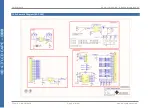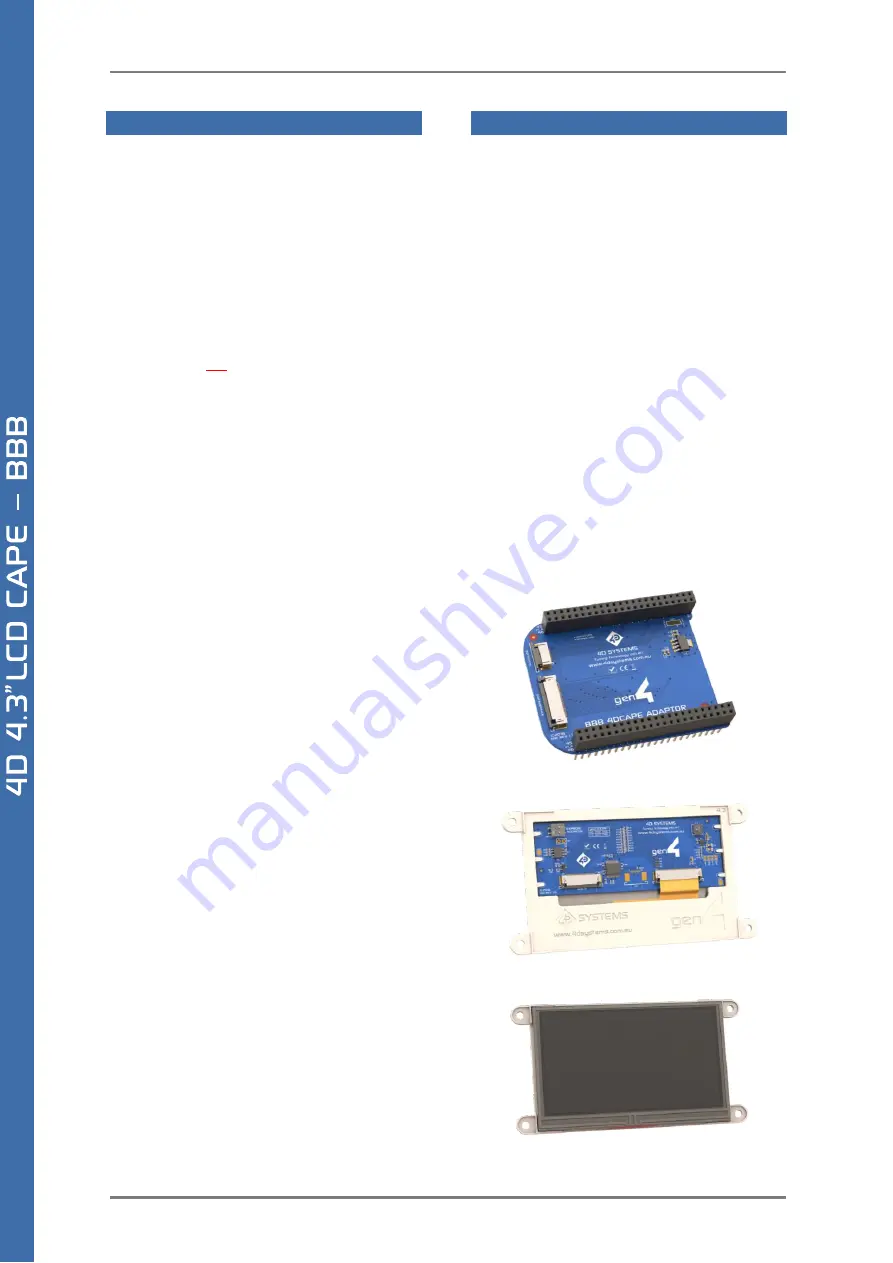
4D SYSTEMS GEN4 LCD CAPES
–
BEAGLE BONE BLACK
©
2017 4D SYSTEMS Page 4 of 24 www.4dsystems.com.au
1.
Description
The gen4 LCD CAPE range is specifically designed for
the Beagle Bone Black*
(BBB), and provides a 4.3”
,
5.0” or 7.0”
primary display for the BBB for direct
user interaction and information display.
Available in both Resistive Touch (GEN4-4DCAPE-
xxT), Capacitive Touch (GEN4-4DCAPE-xxCT) and
non-touch (GEN4-4DCAPE-xx) via special request
–
the non-touch version may be subject to MOQ.
(xx refers to 43, 50 and 70 accordingly)
The 4DCAPE is
not
compatible with the previous
Beagle Bone (Beagle Bone White), and can only be
used with the Beagle Bone Black.
The 4DCAPE features an on-board Microchip
AR1021 resistive touch controller (Resistive Touch
version only), which talks to the BBB over I2C. This
enables a robust and reliable resistive touch
platform, compared to previous 4DCAPE models
which used the BBB’s analog inputs, which were
prone to external noise and open source software.
The Capacitive Touch version utilises a Focaltech
capacitive
touch
controller,
which
also
communicates over I2C.
The Beagle Bone Black connects directly on to an
adaptor CAPE, which then connects to the display
module using a 30 way FFC ribbon cable, enabling
multiple mounting options. Everything the LCD
CAPE requires such as power and display signals are
provided from the BBB directly, via the Adaptor and
FFC ribbon cable.
The gen4 LCD CAPE features an optional push
buttons connector, providing capability for an
external button board. Please contact Sales
regarding this item, it is a special-order item only.
Mounting of the 4DCAPE is achieved with the 4x
4mm mounting holes present on the Display
Module (Resistive and Non-Touch), enabling
standard screws to fasten the GEN4 4DCAPE as
required, or via the adhesive supplies on the Cover
Lens Bezel which is part of the Capacitive Touch
version.
Note (*):
The Beaglebone, Beaglebone Black and
Beagleboard
remains
the
property
of
beaglebone.org. All references to the words
Beaglebone, Beaglebone Black, Beagleboard are
licensed under a Creative Commons Attribution-
Share Alike 3.0 license.
2.
Features
•
4.3”, 5.0” and 7.0” TFT LCD CAPE options for the
Beagle Bone Black
•
Available in 3 models, Resistive Touch (GEN4-
4DCAPE-xxT), Capacitive Touch (GEN4-4DCAPE-
xxCT) and Non-Touch (GEN4-4DCAPE-xx) where
xx is 43, 50 and 70.
•
480x272 Resolution 4.3” TFT LCD Display, or
800x480 Resolution 5.0” and 7.0” TFT LCD
Display
•
7 optional push buttons via external button
board is available on request, enabling LEFT,
RIGHT, UP, DOWN, ENTER, RESET and POWER
functionality. This push button board is only
available on request and is made to order.
•
EEPROM CAPE ID selection via DIP switch
•
4x 4.0mm Mounting holes on Non-Touch and
Resistive Touch modules, or via adhesive for
Capacitive Touch model.
•
RoHS and CE Compliant.
GEN4 4D CAPE Adaptor
GEN4 4D CAPE 4.3” Resistive Touch Display