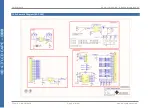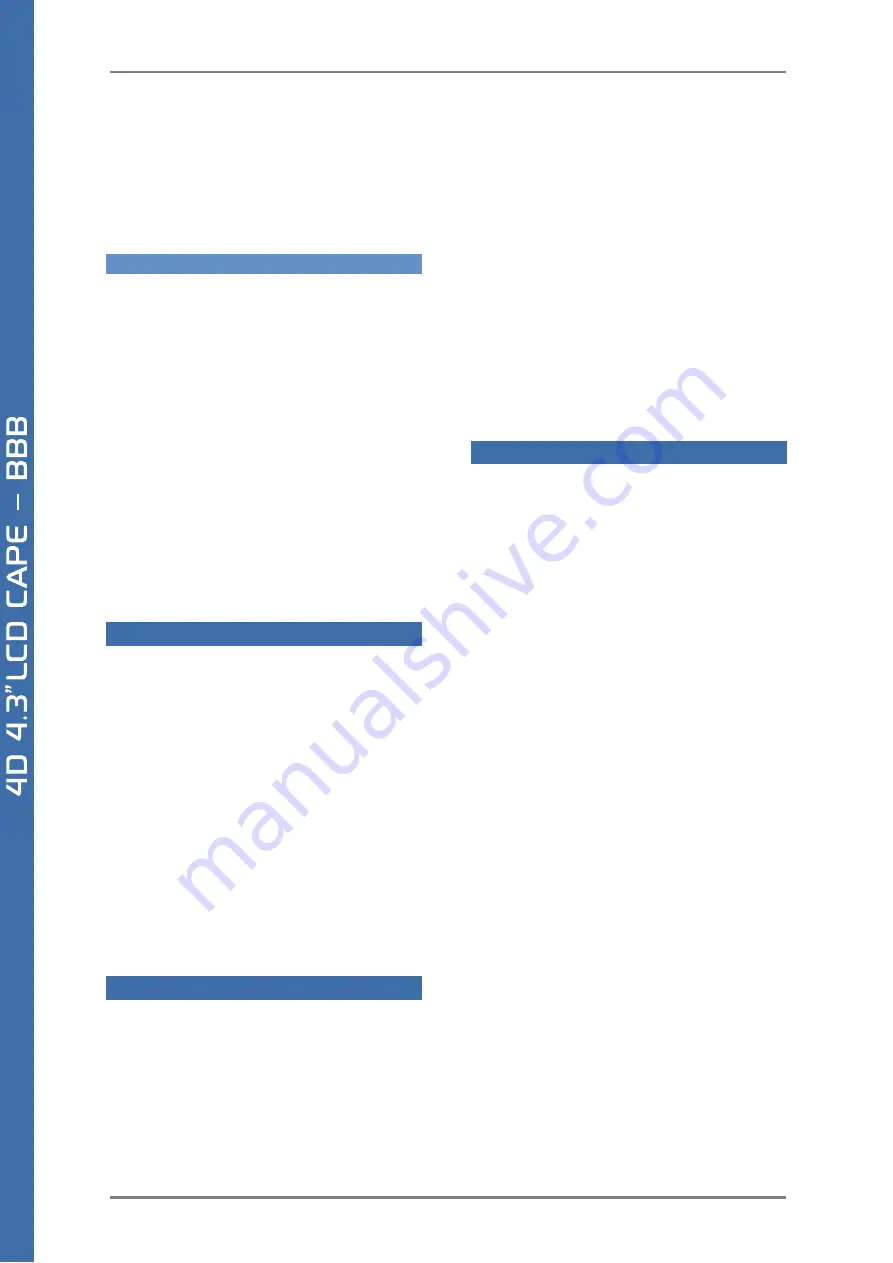
4D SYSTEMS GEN4 LCD CAPES
–
BEAGLE BONE BLACK
©
2017 4D SYSTEMS Page 6 of 24 www.4dsystems.com.au
Where 50 represents 50%, this can be changed to
any number from 0 to 100 as required.
The exact path may vary with distributions, so
check the /sys/class/backlight path to see what
backlight file exists.
3.4.
Calibrating resistive touch (Debian)
When a distribution is used for the first time with a
4DCAPE, often a LCD calibration application will
start automatically. However, depending on the
distribution in use, this may or may not happen.
Some distributions may not even come with a
calibration application loaded.
For ones that do have the calibration program
loaded by default, and if the calibration is input
incorrectly and it is required to be set again, it can
be generally be
started from the ‘Start’ menu.
Note, this may change as newer distributions
become available, or if different distributions are
used, so these instructions may become obsolete or
inaccurate.
4.
EEPROM Details
On the 4DCAPE Display Module there is an EEPROM
which the BBB reads and uses to determine which
drivers/modules to load based on overlay files
which exist on that specific distribution.
There is a DIP Switch on the top left corner of the
4DCAPE Display Module, which allow the EEPROM
ID to be set to 4 different values, so 4 different
CAPES can be added to a single BBB if required. Only
1 LCD CAPE can be installed at once however.
The EEPROM ID will change from 0x57 when both
switches are OFF, 0x56 when the left-hand side (A0)
is ON, 0x55 when the right-hand side (A1) is ON, and
0x54 when both are ON.
5.
Hardware Drivers
The 4DCAPE features the AR1021 resistive touch IC,
made by Microchip, and a driver is supplied for this
by 4D Systems for use with Linux systems such as
Debian. Communications to the AR1021 are via I2C,
specifically utilising the I2C #1 channel on the BBB.
Please refer to the Schematic Diagram for more
information about its connections.
The 4DCAPE also features the TI TPS61165 backlight
drive
IC,
which
implements
a
1-wire
communications protocol between the BBB and the
Driver IC, enabling software commands to be sent
from the BBB rather than PWM signals, to vary the
backlight brightness. This results in lower noise and
a more stable backlight system. A Driver for this is
supplied by 4D Systems for use with Linux system
such as Debian.
The Capacitive Touch version of the 4DCAPE
features a Focaltech Capacitive Touch controller
built into the display. This communicates to the BBB
using the I2C #1 channel. A Driver for this is supplied
by 4D Systems for use with Linux system such as
Debian.
6.
Display Precautions
•
Avoid having to display the same image/object on
the screen for lengthy periods of time. This will
cause a burn-in which is a common problem with all
types of display technologies. Blank the screen after
a while or dim it very low by adjusting the contrast.
Better still; implement a screen saver feature.
•
Moisture and water can damage the display.
Moisture on the surface of a powered display will
cause the electrodes to corrode. Wipe off any
moisture gently or let the display dry before usage.
•
Dirt from fingerprint oil and fat can easily stain the
surface of the display. Gently wipe off any stains
with a soft lint-free cloth.
•
The performance of the display will degrade
under high temperature and humidity. Avoid such
conditions when storing.
•
Do not tamper with the display flex cable that is
connected to the control board. This may affect the
connection between the display and the driving
circuitry and cause failure. Under no circumstances
should the display flex be disconnected from the
PCB and power applied to the PCB, as this could
result in instant failure of the CAPE.
•
Displays are susceptible to mechanical shock and
any force exerted on the module may result in
deformed zebra stripes, a cracked display cell and
broken backlight
•
Always use the mounting holes (where applicable)
on the module to mount the display.