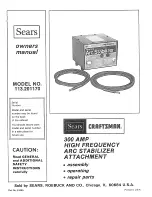ENGLISH
18
• The leaf opens until the gate open limit switch is reached.
• The leaf closes until the gate closed end position is reached.
• The maximum required current value (obstacle sensor) for the
open direction (
P39.o
) appears on the display.
Change with
/
if necessary. Press the
OK
button to save,
P39.o
appears on the display.
Note
If
no
operation is performed within 20 sec., the control exits
programming mode
without
saving the changes.
• Press the
button,
P39.c
appears on the display.
• Press the
OK
button, the maximum required current value
(obstacle sensor) for the close direction (
P39.c)
appears on
the display.
Change with
/
if necessary. Press the
OK
button to save,
P39.c
appears on the display.
• Press and hold
until
Ende
appears.
• Press the
OK
button and select
JA
.
• Confi rm with the
OK
button to switch from programming mode
to normal mode.
Note
The obstacle sensor values are
not
applied if the menu is not
exited as described above!
• The operating values are now taught in.
After completing the teach-in procedure and saving the current
values (obstacle sensor), the control switches back to normal
mode.
Note
The teach-in procedure is performed at minimum speed!
7
CONFIGURING THE CONTROL
7.1
The confi guration menu
The individual options of the confi guration menu are explained
on the following pages. After teaching in the operating times, the
changes required by the gate system may be made and saved.
IMPORTANT:
Always exit the confi guration menu using menu
item
EndE
, otherwise the changes are not saved.
Activating programming mode:
•
Press and hold OK
until
-PrG
appears on the display.
• Release the
OK
button.
• Search for the desired menu with
and
(
P03
to
P46)
.
• Press the
OK
button to display the active setting for the
selected menu item.
This may be changed with
or
.
•
Press OK
again to
save
the change and return to menu
selection.
Exiting programming mode
after making the desired changes:
•
Select EndE
by pressing
or
.
•
Press OK
,
nEin
is displayed.
•
Select JA
by pressing
or
.
• Confi rm the selection with
OK
. This exits programming mode,
the changes are saved.
The control switches back to normal mode (operating mode).
Note
Make changes one at a time and
check that they are
correct
. This helps to identify errors immediately so
that they can be rectifi ed promptly without having to
undertake time-consuming troubleshooting measures.
Summary of Contents for CX1024
Page 1: ...www 4ddoors com au instructions for fitting operating and maintenance Sliding operator CX1024 ...
Page 2: ...2 A B Ø 12 mm Ø 5 5 mm 17 mm 3 mm 2 17 5 mm 3 mm PIC 01 ...
Page 12: ...ENGLISH 12 DX SX DX SX 11 Figure 11 End positions Max 38 mm 102 mm 12 Figure 12 Distances ...
Page 37: ...ENGLISH 37 ...