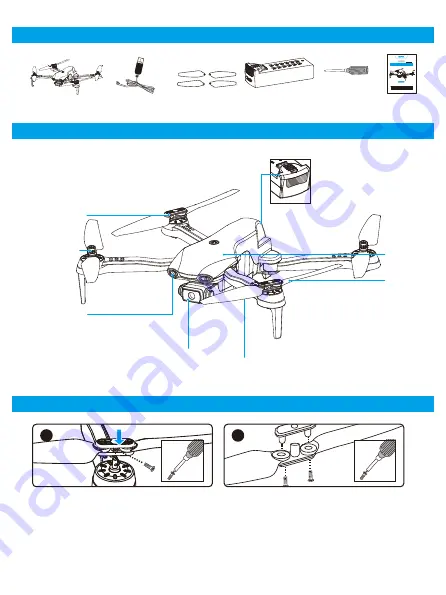
3. Wind blade installation diagram:
2. Name of each part of aircraft:
1. List of accessories included:
Fan blade ×2
USB charging
cable ×1
Operating
Instructions ×1
Screwdriver ×1
Lithium battery ×1
Aircraft ×1
Battery
Shell
Fan blade
Camera
Bottom camera
Fan blade clip
Motor
LED lights
B/D
B/D
2
B/D
B/D
1
3.1 Unscrew the screw and remove the
fan blade.
3.2 Loosen the screw, open the two fan blades
and the connecting parts, and remove
the fan blades for replacement. (When
B/D fan blade is broken, replace B/D,
and so do to A/C fan blade, error in
replacement will cause that it can’t take
off)
Note: The fan blade is printed with letters
of ABC, and D, in which, A=C,B=D,
please install it correctly according
to the diagram, otherwise it cannot
take off.
02


































