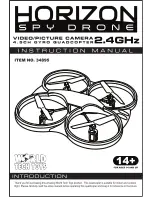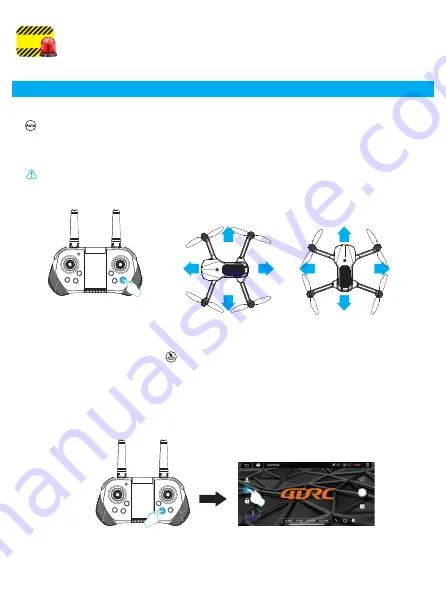
Warning
Figure 15
Figure 16
When the aircraft is in 1m from the ground, the aircraft will become unstable due to
the influence of its own blade vortex, which is called "ground effect response". The
lower the height of the aircraft, the greater the effect of the ground effect response.
13. Introduction to the APP application and remote control function operation:
13.1 Headless mode
The front of the aircraft when the code-matching is turned on is by default the front in
headless mode; if it is necessary to adjust the direction, please turn on the code-matching
again, and short press the remote controller "headless mode" function key (Figure 14).
When exiting, please tap gently press this function key again.
Special prompt: Please make sure the aircraft is aligned with the straight line and let
the gyroscope automatically detect the straight line, and the headless mode of straight
line flight can be realized.
Figure 14
13.2 One key return
Press the one-key return button , the aircraft will return to the place above the geomagnet-
ic calibration position (Figure 15). (The aircraft will automatically rise to a safe altitude when it
is flying below the safe altitude) and then land slowly. If there are obstacles during the landing,
press the one-key return button again to turn off the return operation and avoid by the manual
control joystick, pull down the throttle lever to land.
APP operation: Click the "one-key return" icon (Figure 16) in the APP control interface, you
can also return the aircraft; during the return flight, click this icon again to cancel the return.
Front
Right
Rear
Left
Front
Right
Rear
Left
12