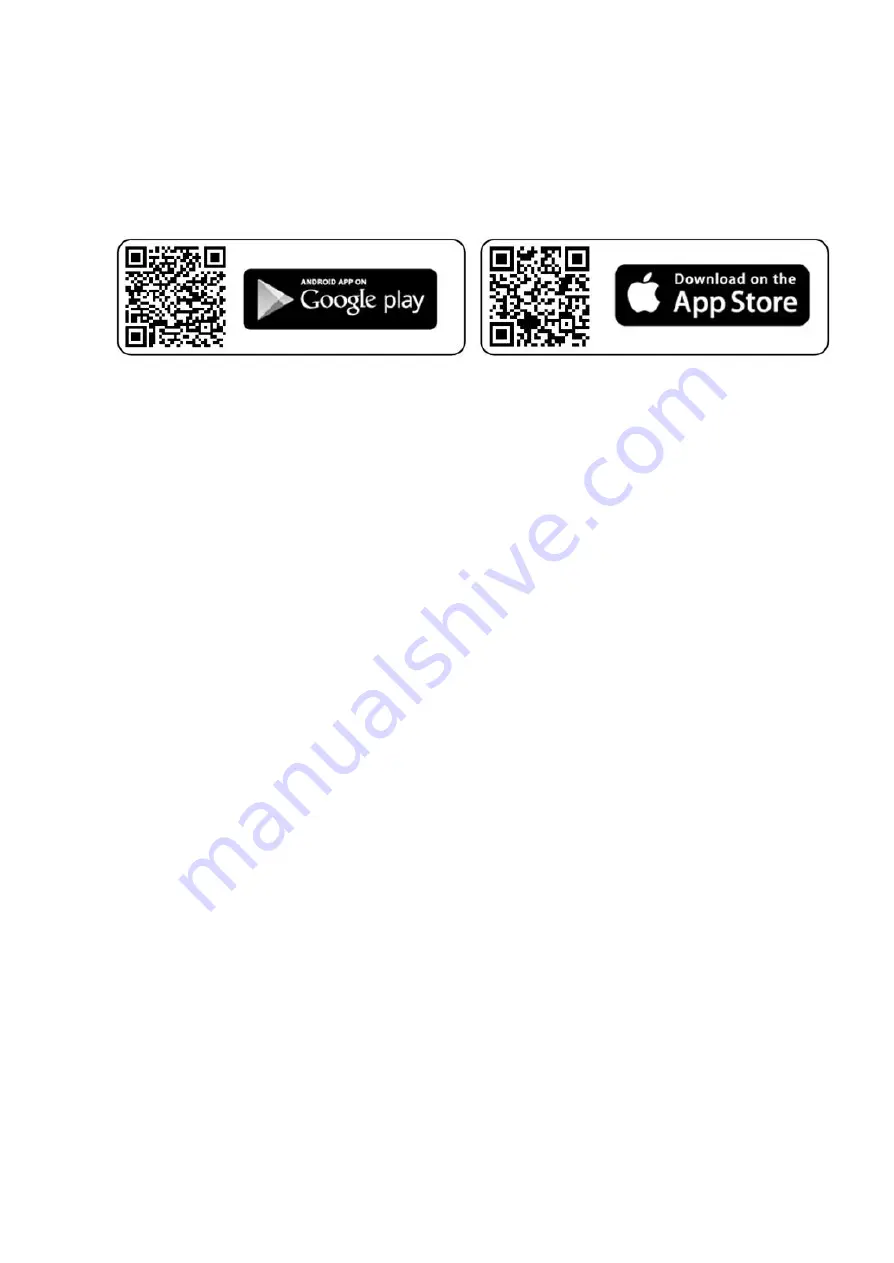
The 4DRC PRO app
To download the 4DRC Pro app for your device, go to Google Play Store for
Android or App Store for the iOS system, find and download the app and install it. Or
scan the corresponding QR code below.
To link the drone, you have to turn it on first. Then on your device, go to
wireless network settings, find “4DRC-4K-GPS *****”, and connect to it, and that’s it.
Open the 4DRC Pro app on your device, and go into the control interface. The
controls are:
1. Distance information
2. Instant return
3. Unlocking
4. Instant return
5. Take-off/Landing
6. Return
7. More functions
8. GPS satellite
9. Flight condition (connection status)
10.WiFi signal
11. Battery level
12.More settings
13.Photo/Video switch
14.Shutter
15.Medial library
16.Flight records
17.Zoom
18.Filter
19.Lens switch
20.Add music
21.Photographing by hand
22.Unlocking
23.Invert camera
24.3D
25.Multi-place flight
26.Follow
27.Circle flight
28.Find airplane
29.Speed gear
30.Lens switch
31.Flight altitude
32.Distance information
33.Beginner mode
34.On/Off
35.Storage


























