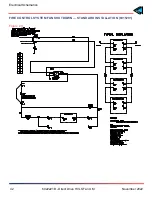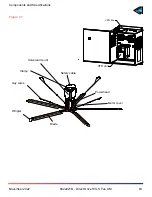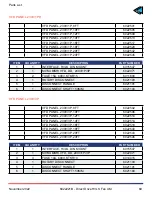54
6022221B - Direct Drive HVLS Fan UM
November 2022
Operating Instructions
PASSCODE PROTECTION
You can assign a passcode to the remote to
prevent unauthorized use.
1. Press the
Menu
button on the main screen.
2. Press the
Passcode
button on the
Diagnostic screen.
3. Type your passcode.
NOTE:
The default passcode is 1111. If you have
customized your passcode, enter your
customized passcode.
ENABLE YOUR PASSCODE
By default the passcode is disabled.
Press the unlocked padlock icon to enable the
passcode entry requirement.
DISABLE THE PASSCODE
Press the locked padlock icon to disable the
passcode entry requirement.
UPDATE YOUR PASSCODE
1. Enter your new passcode using the numeric
keyboard.
2. Press the Update Passcode button. See
Figure 41.
When the passcode is enabled, the system
automatically logs you out after two minutes.
Figure 40
Figure 41
TOC