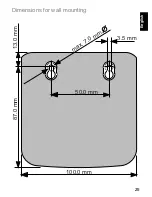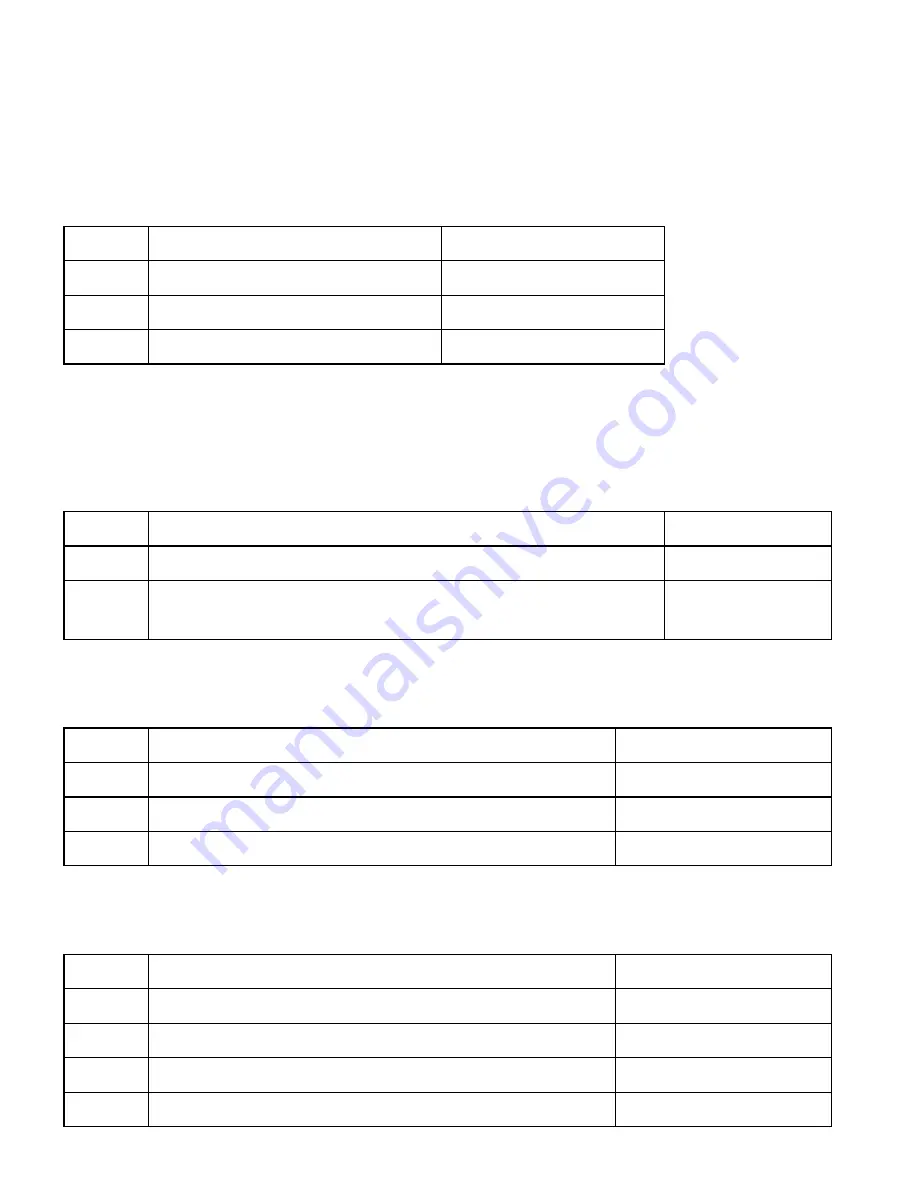
10
Call waiting, call holding and conferences
During active calls there are a number of possibilities to establish con-
nections with multiple participants. To be able to receive a second call
during an ongoing one, call waiting must be generally allowed by acti-
vating it once using code
W1
.
At different stages during active connections, there are different possi-
bilities to manage multiple calls, which can be performed using the
hookflash button (R) on your telephone.
During an active call you can set up a second one:
If call waiting is activated, you will hear a signal when a new call
arrives. At this time you can choose between:
If you have one active call and one call on hold, the following actions
can be performed:
Description
Format
W1
Activate call waiting
* 43 #
W2
Deactivate call waiting
# 43 #
W3
Query call waiting setting
* # 43 #
Description
Format
H1
Set active call on hold to establish second call
R
H2
Skip establishment of second call
H1
, get
back to held one
R
or hang up
Description
Format
H3
Reject waiting call
R 0
H4
Take waiting call, end active call
R 1
H5
Take waiting call, put active call on hold
R 2
Description
Format
H6
End held call
R 0
H7
End active call, switch to held one
R 1
or hang up
H8
Toggle between active call and held one
R 2
H9
Establish three-party conference
R 3
Summary of Contents for XSJack T3i
Page 1: ...XSJack T3i User Manual XSJack T3e English Deutsch...
Page 19: ...19 English This page intentionally left blank...
Page 25: ...25 English Dimensions for wall mounting 50 0 mm 87 0 mm 13 0 mm 3 5 mm max 7 0 mm 100 0 mm...
Page 28: ...This page intentionally left blank Diese Seite wurde absichtlich leer gelassen...
Page 29: ...XSJack T3i XSJack T3e Deutsch Benutzerhandbuch...
Page 51: ...23 Deutsch Diese Seite wurde absichtlich leer gelassen...
Page 57: ...29 Deutsch Ma e f r die Wandmontage 50 0 mm 87 0 mm 13 0 mm 3 5 mm max 7 0 mm 100 0 mm...
Page 60: ...4601 000018 02...