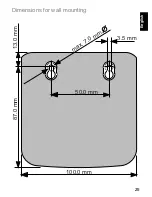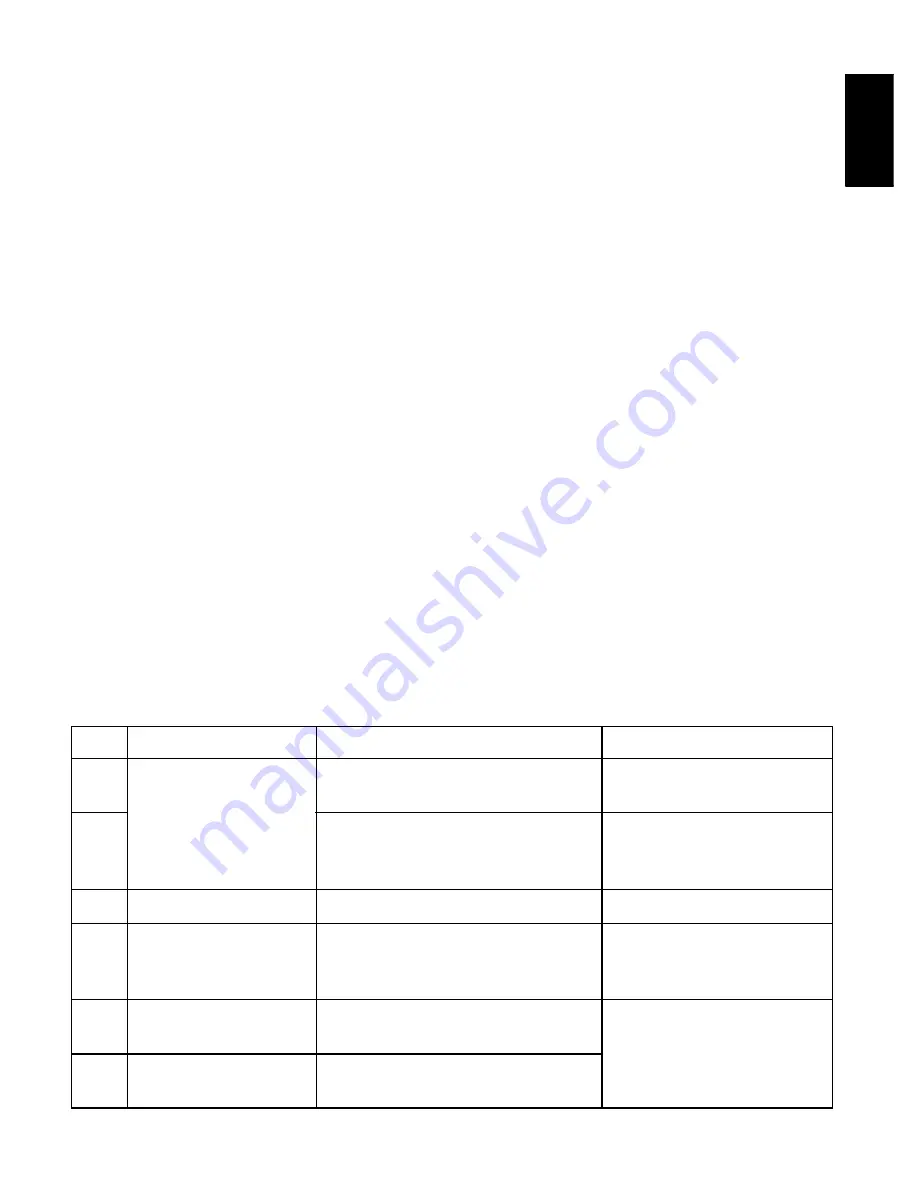
15
Eng
lish
SMS operation
Short messages (SMS) can be sent and received via the GSM net-
work between a remote party and a connected telephone capable of
doing fixed line SMS. To use SMS functionality, the XSJackT3 has to
be configured once. You need to know the number of the service cen-
ter for SMS of your network provider (SMSC).
Configure the number of your SMSC in the connected terminal both as
the number for sending and the one for receiving SMS. You may want
to refer to the terminal's user manual for more information. The num-
ber must be in international format beginning with the country code.
Afterwards set the same number in the XSJackT3 using code
S1
,
which also enables SMS functionality.
If you cannot change the SMSC number in your terminal, use code
S2
for configuration. The refered 'GSM-SMSC' is the one of your network
operator and the second 'Terminal-SMSC' is the fixed one of your ter-
minal.
Incoming and outgoing SMS are buffered on your SIM card. If there
are unsubmitted SMS on your SIM, the red status LED will flash.
Retrieve those SMS using code
S5
. Remove all unread SMS with
code
M1
. Be aware that this will also delete all unread faxes if fax
functionality is used.
Description
Format
Example
S1
Set SMSC num-
ber(s) and enable
SMS functionality
* 17 *
GSM/Terminal -SMSC #
* 17 *
491701234567 #
S2
* 17 * GSM-SMSC *
Terminal-SMSC #
* 17 *
491701234567 *
0193010 #
S3
Disable SMS
# 17 #
S4
Query
GSM-SMSC
number
* # 17 #
S5
Get waiting SMS
from SIM card
* 12 #
Codes also apply for
fax operation! Refer
to page 13!
M1
Clear SMS and
/or fax memory
* 160016 #
Summary of Contents for XSJack T3i
Page 1: ...XSJack T3i User Manual XSJack T3e English Deutsch...
Page 19: ...19 English This page intentionally left blank...
Page 25: ...25 English Dimensions for wall mounting 50 0 mm 87 0 mm 13 0 mm 3 5 mm max 7 0 mm 100 0 mm...
Page 28: ...This page intentionally left blank Diese Seite wurde absichtlich leer gelassen...
Page 29: ...XSJack T3i XSJack T3e Deutsch Benutzerhandbuch...
Page 51: ...23 Deutsch Diese Seite wurde absichtlich leer gelassen...
Page 57: ...29 Deutsch Ma e f r die Wandmontage 50 0 mm 87 0 mm 13 0 mm 3 5 mm max 7 0 mm 100 0 mm...
Page 60: ...4601 000018 02...