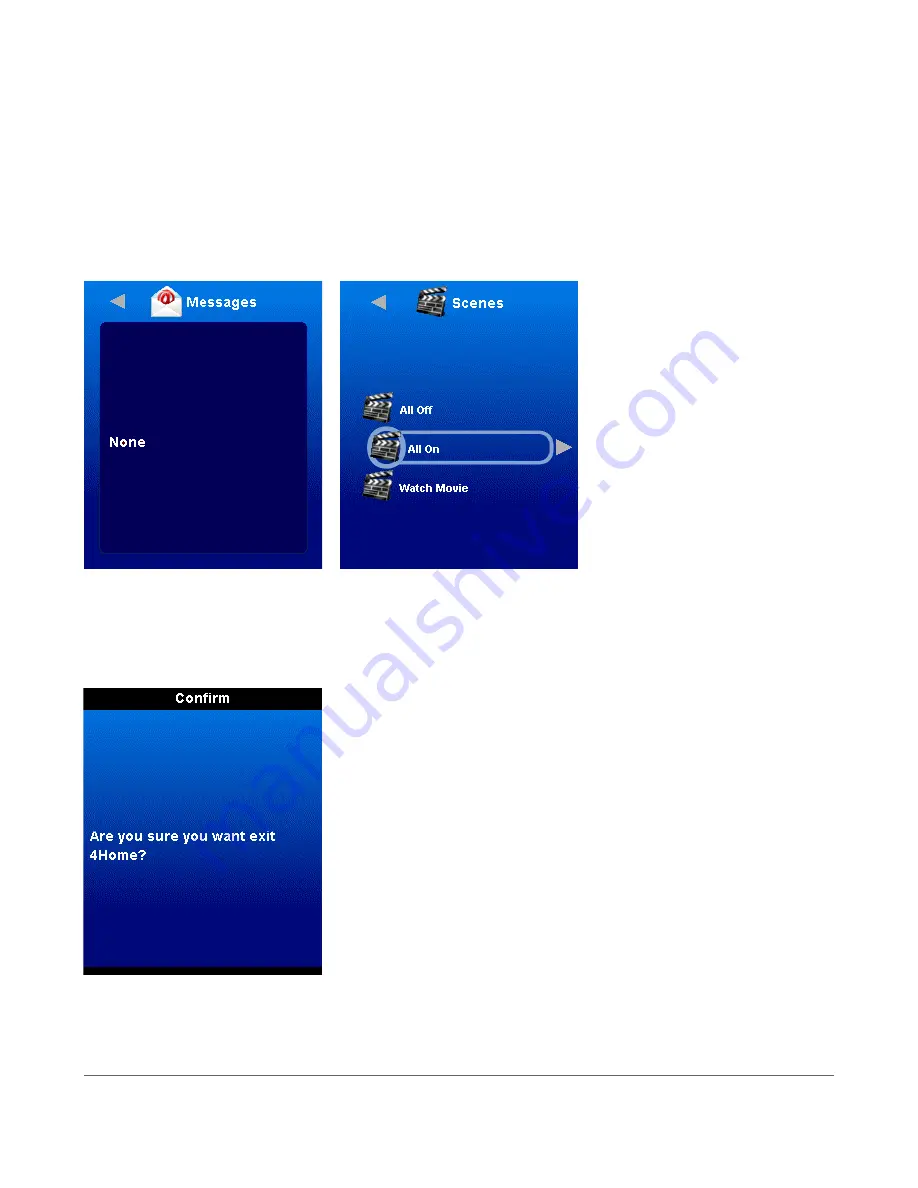
The
Messages
view allows you to read the messages and see their timestamps.
Message / Alerts of high importance will pop-up in Mobile UI automatically as they might need your immediate
attention. Examples of such events might be:
Your front door is open
›
Important message from the management system
›
The
Scenes
view allows you to see and run the scenes created for your ControlPoint.
To exit out of the mobile application, press your phone’s Menu/Options button from the main menu. A
confirmation message will be displayed before it closes the application.
16
Overview: Basic UI Features and Elements
Summary of Contents for ControlPoint 2000
Page 1: ...ControlPoint 2000...


































