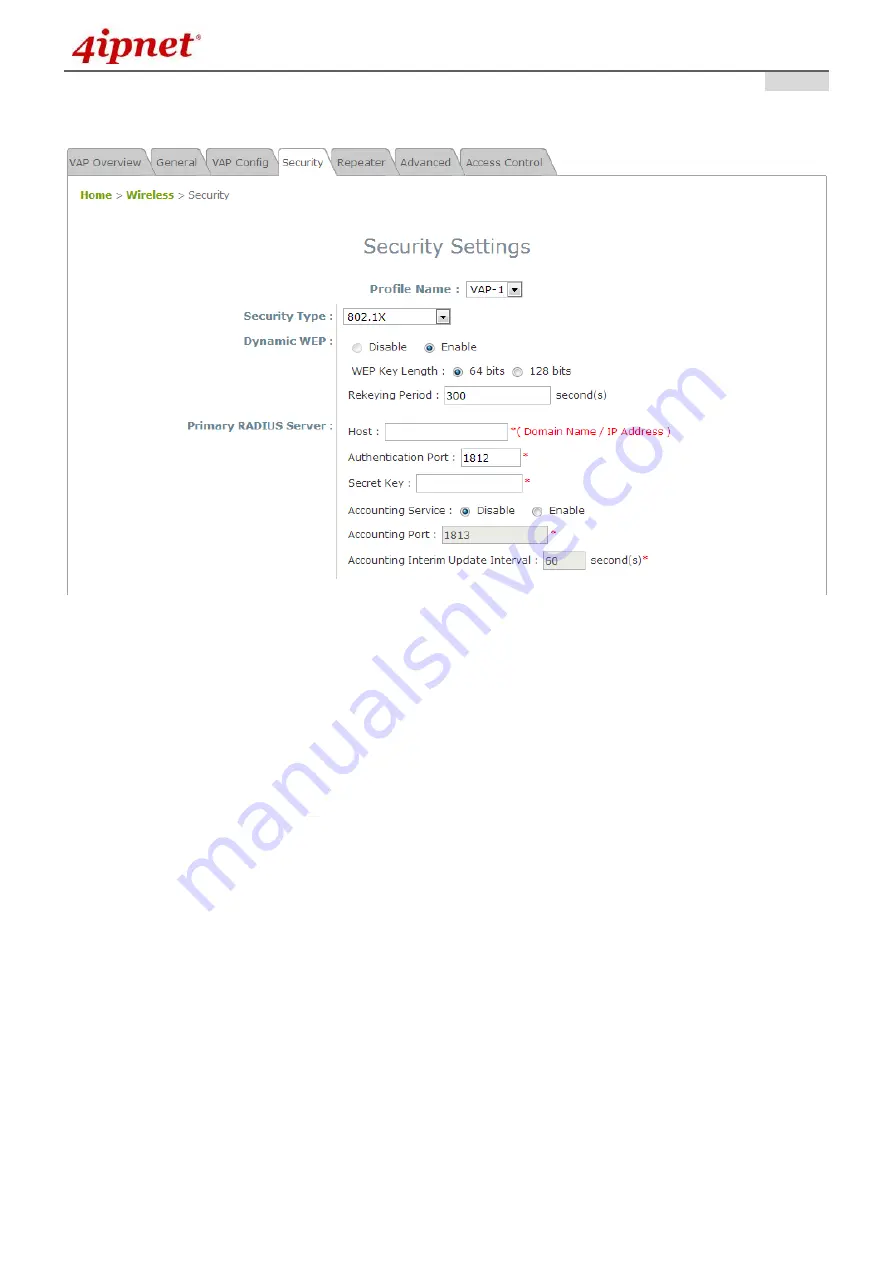
User’s Manual
Enterprise Access Point – EAP701/EAP717
ENGLISH
53
Copyright © 4IPNET, INC.
802.1X:
When
802.1X Authentication
is selected, RADIUS authentication and Dynamic WEP are
provided.
Security Settings: 802.1X Authentication
Dynamic WEP Settings:
o
Dynamic WEP:
For 802.1X security type, Dynamic WEP is always enabled to automatically
generate WEP keys for encryption.
o
WEP Key Length:
Select a key length from
64-bit
or
128-bit
.
o
Re-keying Period:
The time interval for the dynamic WEP key to be updated; the time unit is in
seconds.
RADIUS Server Settings:
o
Host:
Enter the IP address or domain name of the RADIUS server.
o
Authentication Port:
The port number used by the RADIUS server. Specify a port number or
use the default, 1812.
o
Secret Key:
The secret key for the system to communicate with the RADIUS server.
o
Accounting Service:
Enabling
this option allows accounting of login and logouts through the
RADIUS server.
o
Accounting Port:
The port number used by the RADIUS server for accounting purposes.
Specify a port number or use the default, 1813.
o
Accounting Interim Update Interval:
The system will update accounting information to the
RADIUS server every interval period.
















































