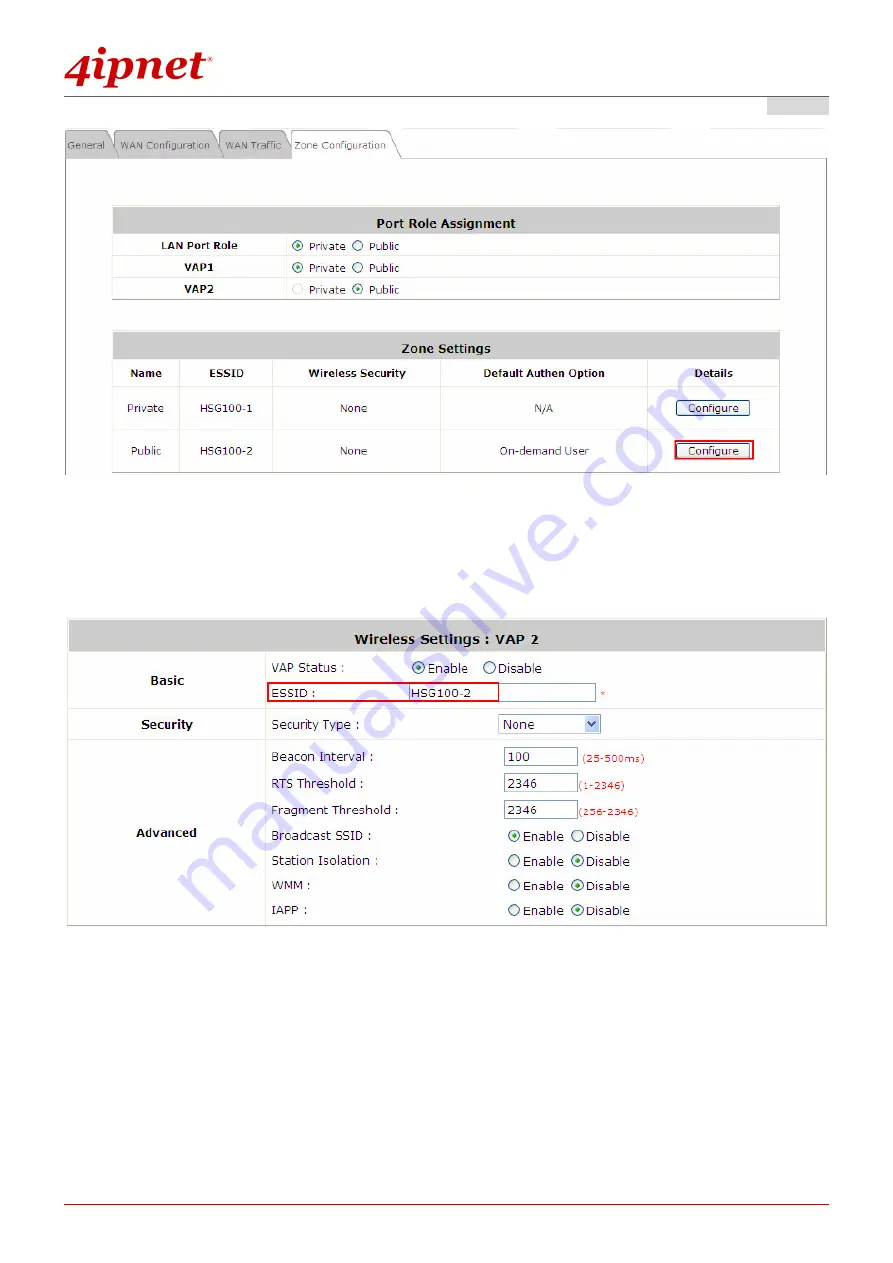
Quick Installation Guide
H S G1 0 0
Wireless Hotspot Gateway
E N GL I S H
Copyright © 4IPNET, INC. All rights re se rv e d .
17
Step 3: Configure ESSID for Public Zone
Enter a desired
ESSID
for Public Zone in Wireless Settings:
HSG100-2
.
Click
Apply
at the bottom of this page.
Step 4: Configure ESSID for Private Zone
Enter a desired
ESSID
for Private Zone in Wireless Settings:
HSG100-1
.
Select a desired
Security Type
for Private Zone for security enhancement if
needed.
Click
Apply
at the bottom of this page.
Summary of Contents for HSG100
Page 1: ...HSG1 00 V2 0 0 ...



































