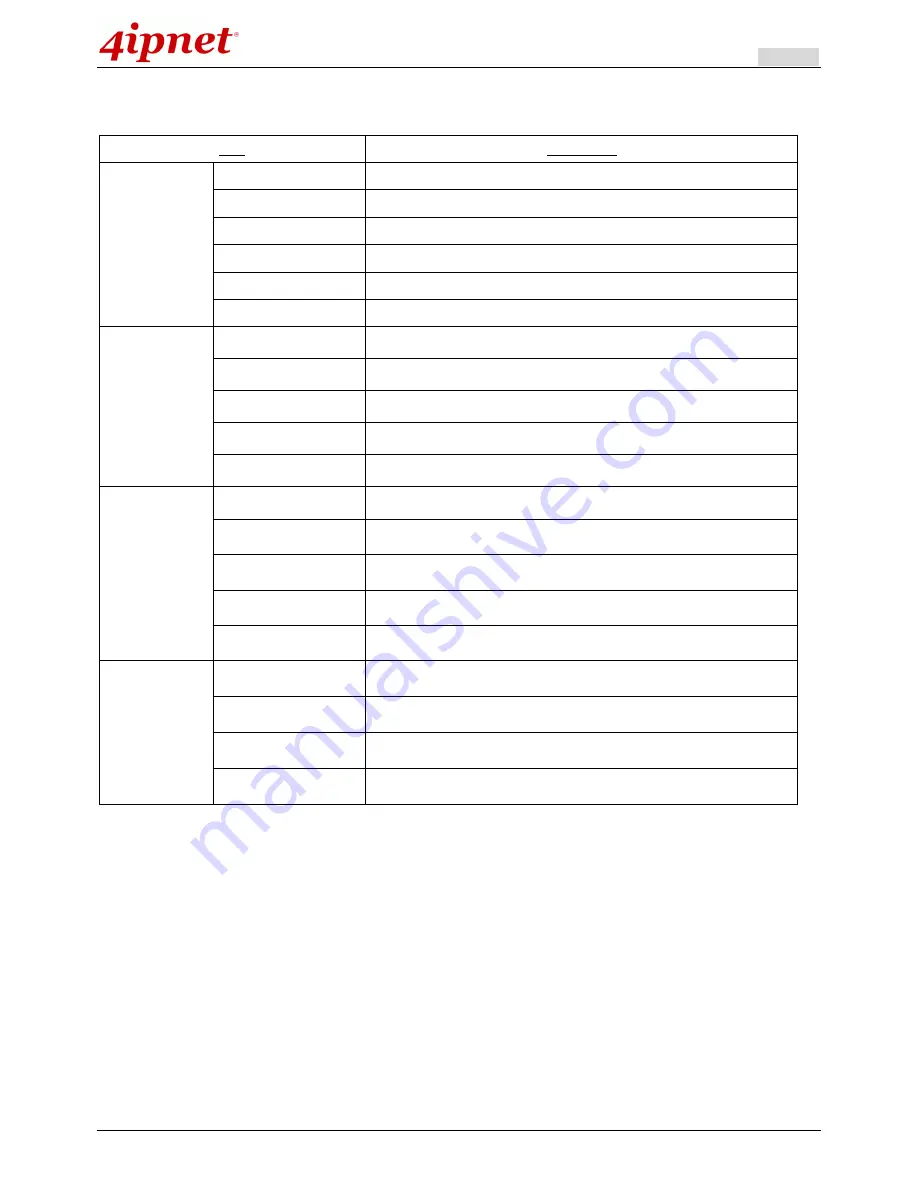
User’s Manual
HSG Wireless Hotspot Gateway ENGLISH
111
The description of the above-mentioned table is as follows:
Item
Description
WAN
Mode
Shows WAN interface settings: Static, Dynamic, PPPoE or PPTP
MAC Address
The MAC address of the WAN port
IP Address
The IP address of the WAN port
Subnet Mask
The Subnet Mask of the WAN port
IPv6 Address
The IPv6 address of WAN port if applicable
IPv6 Prefix
The IPv6 prefix if applicable
Zone - General
Mode
The operation mode of the zone
MAC Address
The MAC address of the zone
IP Address
The IP address of the zone
Subnet Mask
The Subnet Mask of the zone
IPv6 Address
The IPv6 address of the zone if applicable
Zone - DHCP
Status
Enable/disable stands for the status of the DHCP server in this zone
WINS IP Address
The WINS server IP on DHCP server.
N/A
means that it is not configured
Start IP Address
The start IP address of the DHCP IP range
End IP address
The end IP address of the DHCP IP range
Lease Time
Minutes of lease time of the IP address
Zone - VAP
BSSID
The BSSID of this zone
ESSID
The ESSID of this zone
Security Type
The current security type of this zone
Associated Clients
The number of associated clients in this zone
Summary of Contents for HSG260
Page 1: ...V1 20 HSG Series Wireless Hotspot Gateway ...
Page 47: ...User s Manual HSG Wireless Hotspot Gateway ENGLISH 42 ...
Page 64: ...User s Manual HSG Wireless Hotspot Gateway ENGLISH 59 ...
Page 79: ...User s Manual HSG Wireless Hotspot Gateway ENGLISH 74 ...
Page 115: ...User s Manual HSG Wireless Hotspot Gateway ENGLISH 110 ...
Page 150: ...User s Manual HSG Wireless Hotspot Gateway ENGLISH 145 ...
Page 153: ...User s Manual HSG Wireless Hotspot Gateway ENGLISH 148 ...
Page 193: ...User s Manual HSG Wireless Hotspot Gateway ENGLISH 188 Connection Status With Indicators ...
Page 194: ...User s Manual HSG Wireless Hotspot Gateway ENGLISH 189 Shortcut Keys P N V11020141207 ...
















































