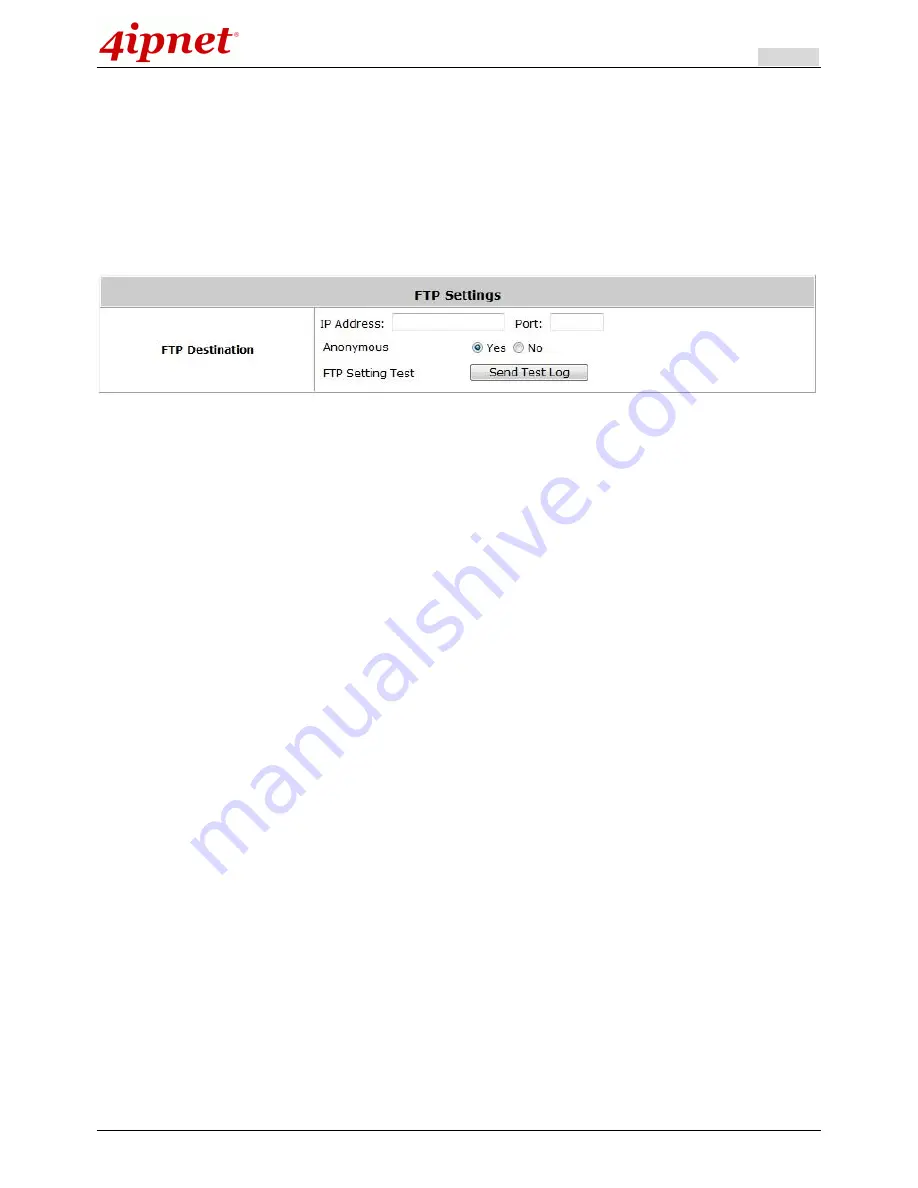
User’s Manual
HSG Wireless Hotspot Gateway ENGLISH
123
11.2.3 FTP
This configuration page allows the setting of FTP Server to send, including the types of Roaming Out Users Log,
Roaming In Users Log, On-demand User Billing Report, Session Log, Local HTTP Web Log, HTTP Web Log, WMI
Configuration Log, DHCP Lease Log, Traffic Report, User Log or On-demand User Log based on Server Folder
and Interval.
FTP Server Settings
FTP Destination:
Configures the common settings of the FTP server that the logs will be sent to. Further
settings can be configured under
Notification Settings
, which includes the following:
IP Address/Port:
IP address and port number of FTP server.
Anonymous:
Check option “Yes” if the FTP server does not need ID credentials, otherwise check option
“No” and fill in the necessary
Username
and
Password
.
FTP Setting Test:
To test if the FTP settings are correct or not.
User Log:
Records the User Log of the system to a specific FTP server.
On-demand User Log:
Records the On-demand User Log of the system to a specific FTP server.
Roaming Out / In Users Log:
Records the Roaming Out / In Users Log to a specific FTP server.
Session Log:
Log each connection created by users and track the source IP/Port and destination IP/Port.
Session Log will be sent to the FTP server automatically in every defined interval in Session Log email
notification. Session Log allows uploading the log file to a FTP server periodically. The maximum log file
size is 256K. The log file will also be sent to the FTP server once the file size reaches its maximum size.
On-demand User Billing Report:
Records the On-demand User Billing Report to a specific FTP server.
Local HTTP Web Log / HTTP Web Log:
Records the URL of websites visited by users accessing the
internet via the HSG to a specific FTP server.
WMI Configuration Log:
Records the WMI Configuration Log of the system to a specific FTP server.
DHCP Lease Log:
Records the DHCP Lease Log of the system to a specific FTP server.
Traffic Report:
Records the Traffic Report of the system to a specific FTP server.
Summary of Contents for HSG320
Page 1: ...V1 20 HSG Series Wireless Hotspot Gateway ...
Page 47: ...User s Manual HSG Wireless Hotspot Gateway ENGLISH 42 ...
Page 64: ...User s Manual HSG Wireless Hotspot Gateway ENGLISH 59 ...
Page 79: ...User s Manual HSG Wireless Hotspot Gateway ENGLISH 74 ...
Page 115: ...User s Manual HSG Wireless Hotspot Gateway ENGLISH 110 ...
Page 150: ...User s Manual HSG Wireless Hotspot Gateway ENGLISH 145 ...
Page 153: ...User s Manual HSG Wireless Hotspot Gateway ENGLISH 148 ...
Page 193: ...User s Manual HSG Wireless Hotspot Gateway ENGLISH 188 Connection Status With Indicators ...
Page 194: ...User s Manual HSG Wireless Hotspot Gateway ENGLISH 189 Shortcut Keys P N V11020141207 ...
















































