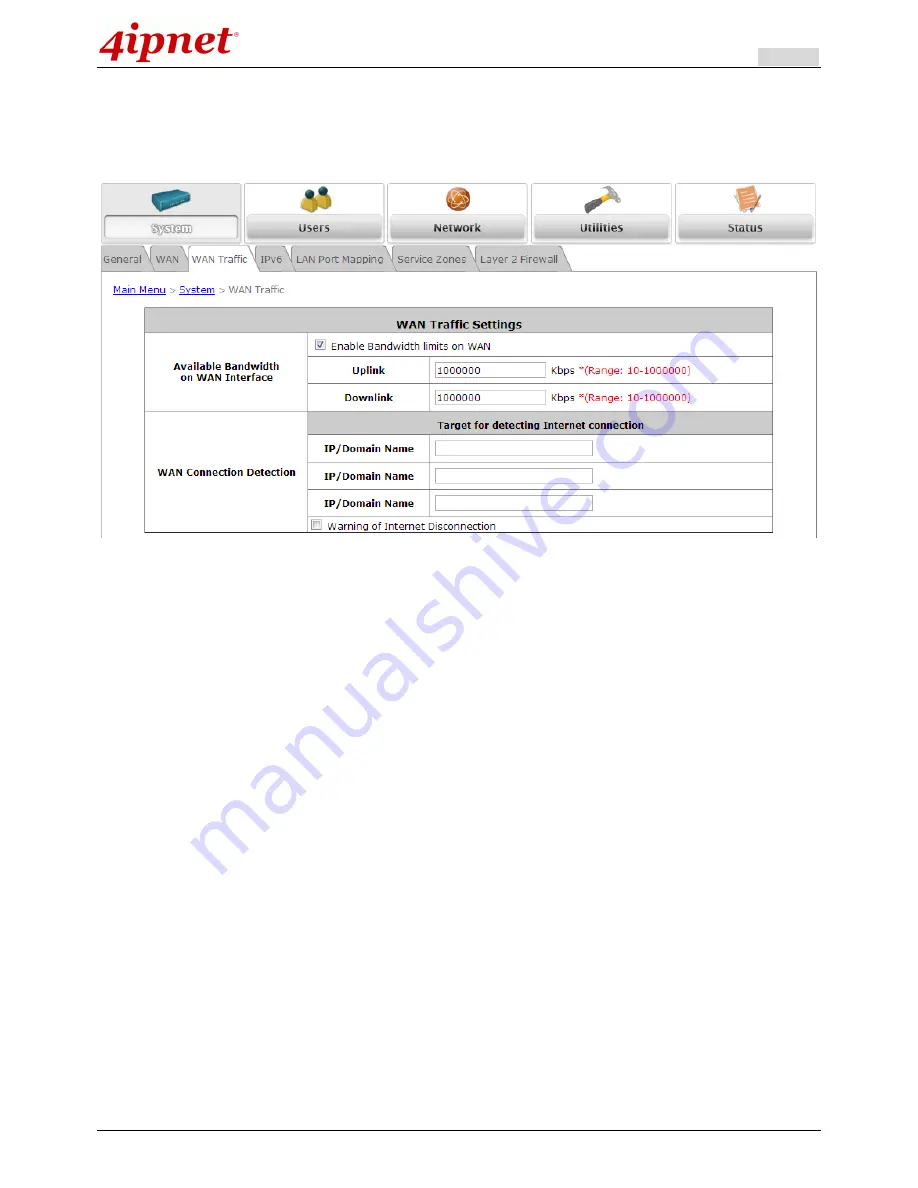
User’s Manual
HSG Wireless Hotspot Gateway ENGLISH
15
3.3 Internet Connection Detection
To configure Internet Connection Detection, go to:
System >> WAN Traffic
.
Internet Connection Detection:
When this function is enabled, system will try to access these IP/Domain
addresses, if system can reach these IP/Domain addresses, it means that the outbound Internet connection is
in normal state. On the other hand, there is a textbox available for the administrator to enter a message
reminder. This reminder
will appear on clients’ screens when Internet connection is down.
Summary of Contents for HSG320
Page 1: ...V1 20 HSG Series Wireless Hotspot Gateway ...
Page 47: ...User s Manual HSG Wireless Hotspot Gateway ENGLISH 42 ...
Page 64: ...User s Manual HSG Wireless Hotspot Gateway ENGLISH 59 ...
Page 79: ...User s Manual HSG Wireless Hotspot Gateway ENGLISH 74 ...
Page 115: ...User s Manual HSG Wireless Hotspot Gateway ENGLISH 110 ...
Page 150: ...User s Manual HSG Wireless Hotspot Gateway ENGLISH 145 ...
Page 153: ...User s Manual HSG Wireless Hotspot Gateway ENGLISH 148 ...
Page 193: ...User s Manual HSG Wireless Hotspot Gateway ENGLISH 188 Connection Status With Indicators ...
Page 194: ...User s Manual HSG Wireless Hotspot Gateway ENGLISH 189 Shortcut Keys P N V11020141207 ...
















































