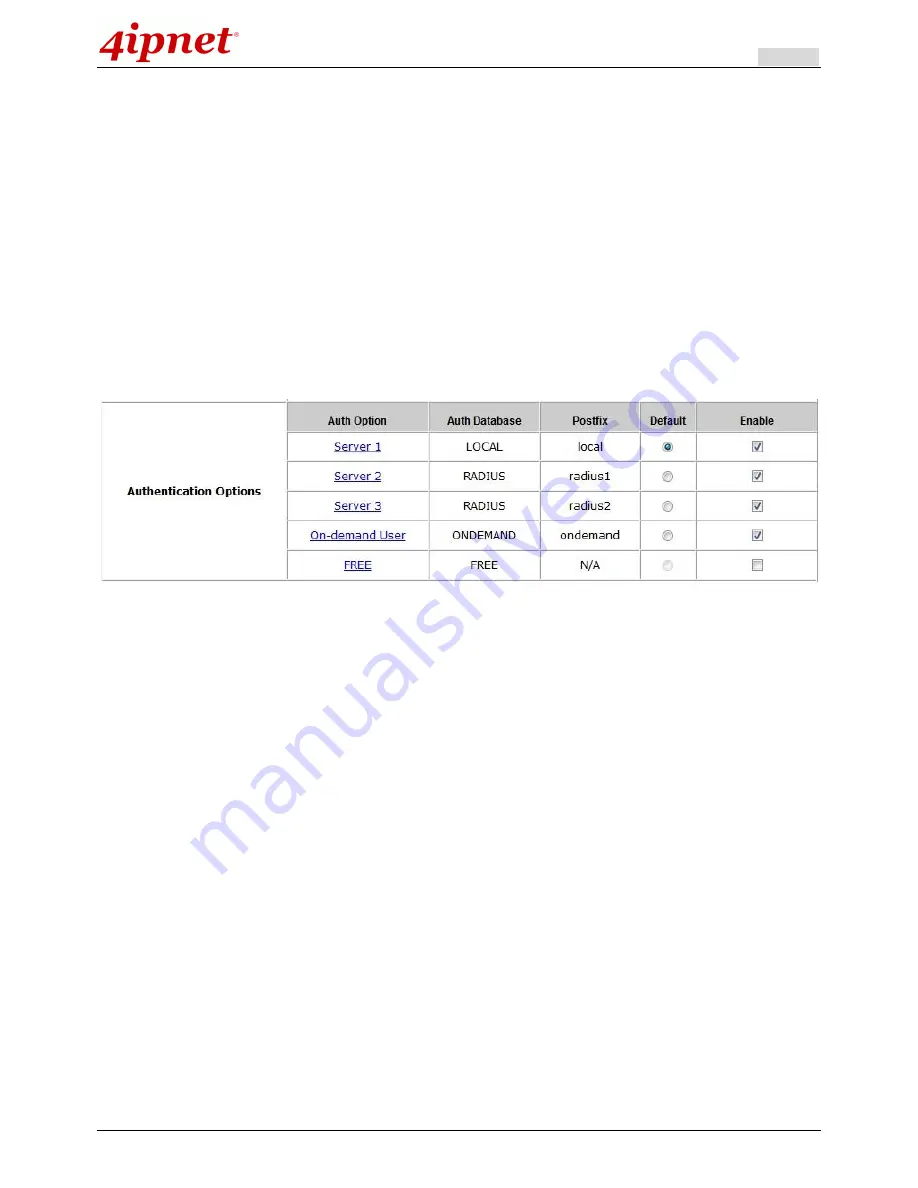
User’s Manual
HSG Wireless Hotspot Gateway ENGLISH
57
5.2
User Login
5.2.1
Default Authentication
There are different types of authentication databases (LOCAL, RADIUS and ONDEMAND) that are supported by
the system. But authentication can only be set in the Public Zone.
A postfix is used to inform the system which authentication option is to be used for authenticating an account (e.g.
Bob@local or Tim@radius1 etc.) when multiple options are concurrently in use. One of the authentication options
can be assigned as default. For authentication assigned as default, the postfix can be omitted. For example, if
"local" is the postfix of the default option, then user with username Bob can login as "Bob" without the need to type
in "Bob@local
”.
5.2.2
Login with Postfix
For each authentication option, set a postfix that is easy to distinguish (e.g. Local) users according to different
authentication servers. The acceptable characters are numbers (0~9), alphabet (a~z or A~Z), dash (-), underline (_)
and dot (.) within a maximum of 40 characters. All other characters are not allowed.
Beside the users managed by Default Authentication, all the other ones with different servers should log into the
system with usernames containing postfixes to identify which authentication option they belong to.
The postfix can be set for each Authentication database by clicking the Auth Option.
5.2.3
An Example of User Login
Normally, users will be authenticated before they get network access through HSG gateway. This section presents
the basic authentication process of end users. Please make sure that the HSG gateway is configured properly and
the network-related settings are done.
1. Connect a client PC to Public Zone of HSG gateway. Open an Internet browser and try to connect to any
Summary of Contents for HSG320
Page 1: ...V1 20 HSG Series Wireless Hotspot Gateway ...
Page 47: ...User s Manual HSG Wireless Hotspot Gateway ENGLISH 42 ...
Page 64: ...User s Manual HSG Wireless Hotspot Gateway ENGLISH 59 ...
Page 79: ...User s Manual HSG Wireless Hotspot Gateway ENGLISH 74 ...
Page 115: ...User s Manual HSG Wireless Hotspot Gateway ENGLISH 110 ...
Page 150: ...User s Manual HSG Wireless Hotspot Gateway ENGLISH 145 ...
Page 153: ...User s Manual HSG Wireless Hotspot Gateway ENGLISH 148 ...
Page 193: ...User s Manual HSG Wireless Hotspot Gateway ENGLISH 188 Connection Status With Indicators ...
Page 194: ...User s Manual HSG Wireless Hotspot Gateway ENGLISH 189 Shortcut Keys P N V11020141207 ...
















































