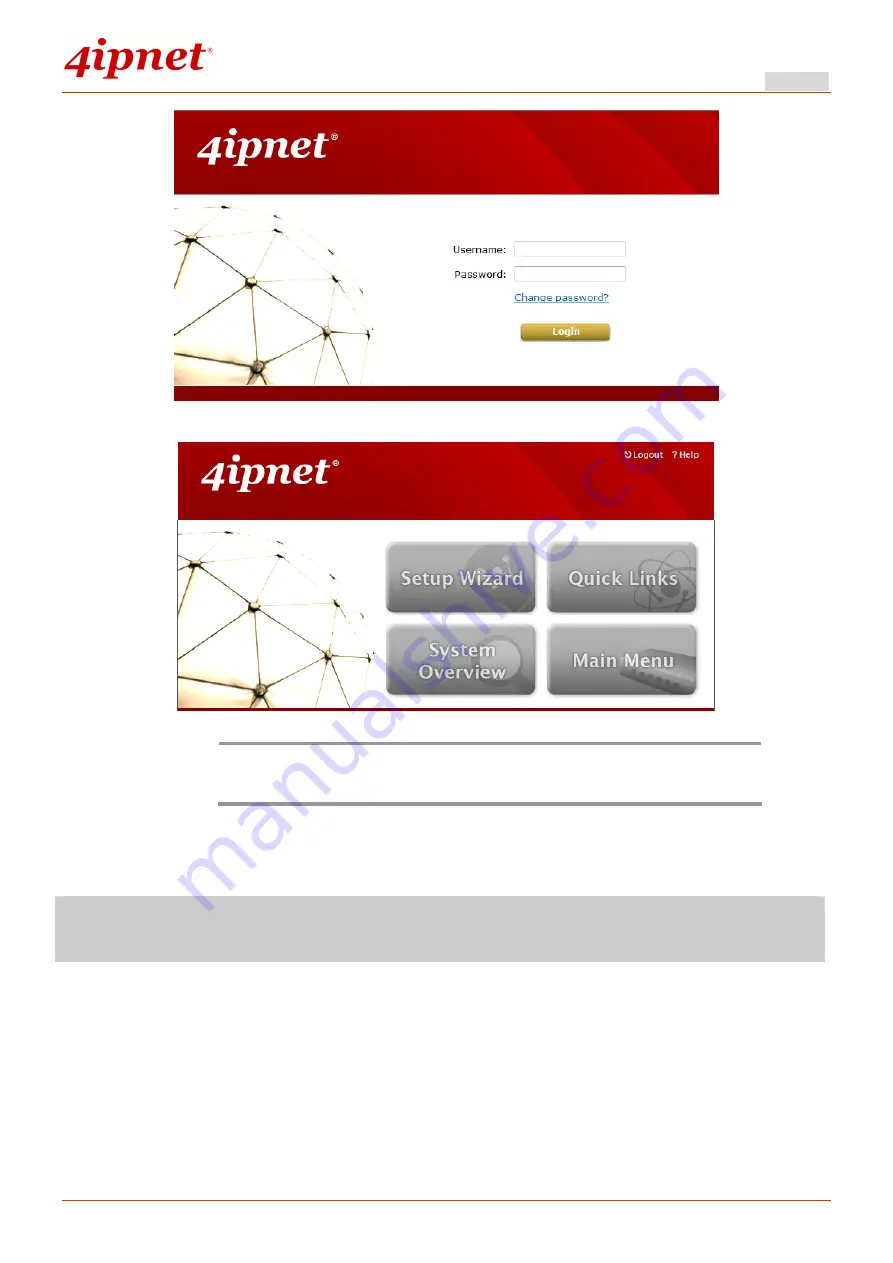
Quick Installation Guide
HSG320 Wireless Hotspot Gateway ENGLISH
Copyright © 4IPNET, INC. All rights reserved.
4.
The
Home
Page
will appear after a successful login.
Note:
To logout, simply click
Logout
at the upper right hand corner of the
interface to return to the Administrator Login Page.
6
Common Settings
< Setup Wizard >
HSG320 provides a
Setup Wizard
for quick configuration. To quickly configure HSG320
by using the
Setup Wizard
, click
on the
Setup Wizard
button to start the configuration
process.






































