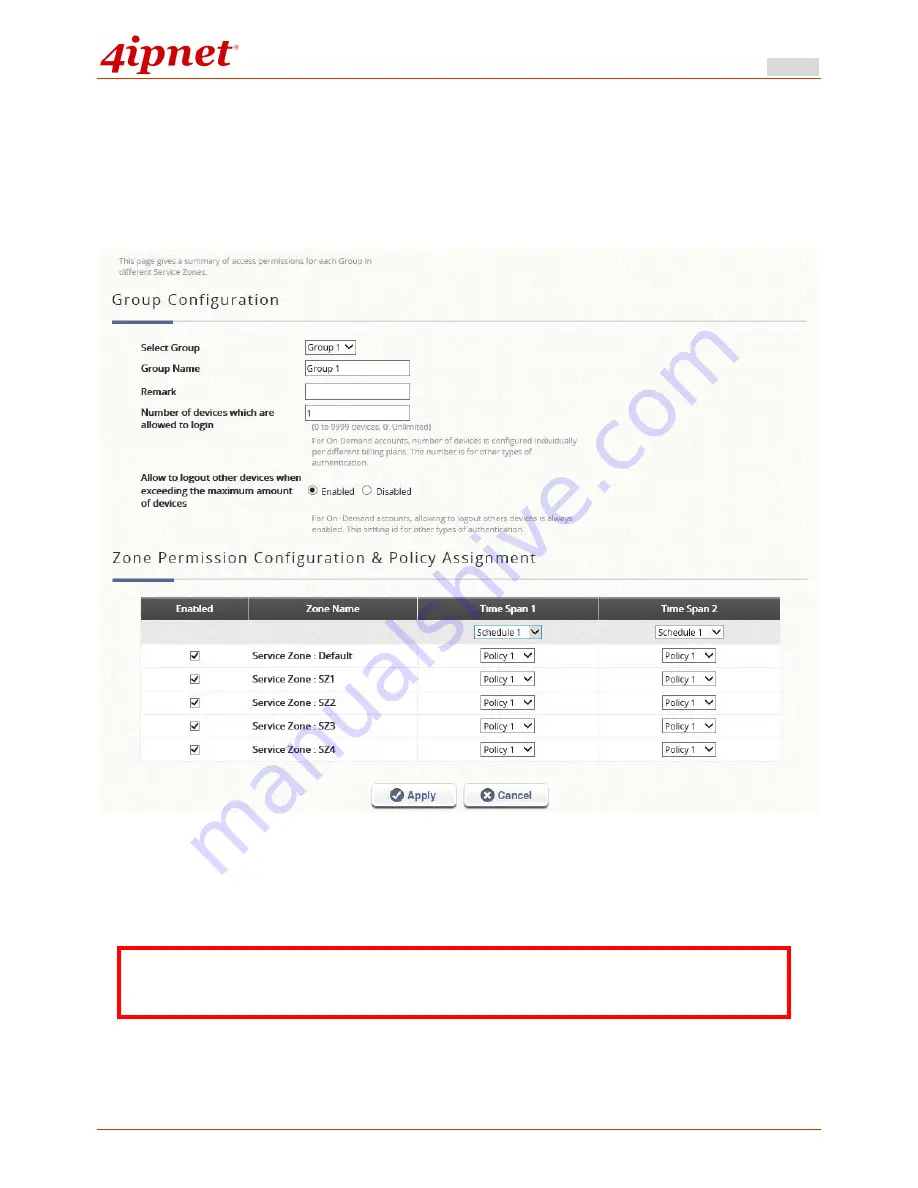
Quick Installation Guide
HSG326
Wireless Hotspot Gateway ENGLISH
Copyright © 4IPNET, INC. All rights reserved.
19
•
Click the
Apply
at the bottom of this page to save the settings.
•
It will apply the configured profile to a
User Group
configured in each
Authentication
Option
.
•
Go to
Users > Groups > Configuration
•
Assign with different
Policy
in different
Service Zone
in each
User Group
.
•
Click the
Apply
at the bottom of this page to save the settings.
Congratulations!
Now, 4ipnet HSG326 is installed and configured successfully.
It is strongly recommended to make a backup copy of your configuration settings.
For further configuration and backup information, please refer to the User’s Manual.
P/N : V10020160920

































