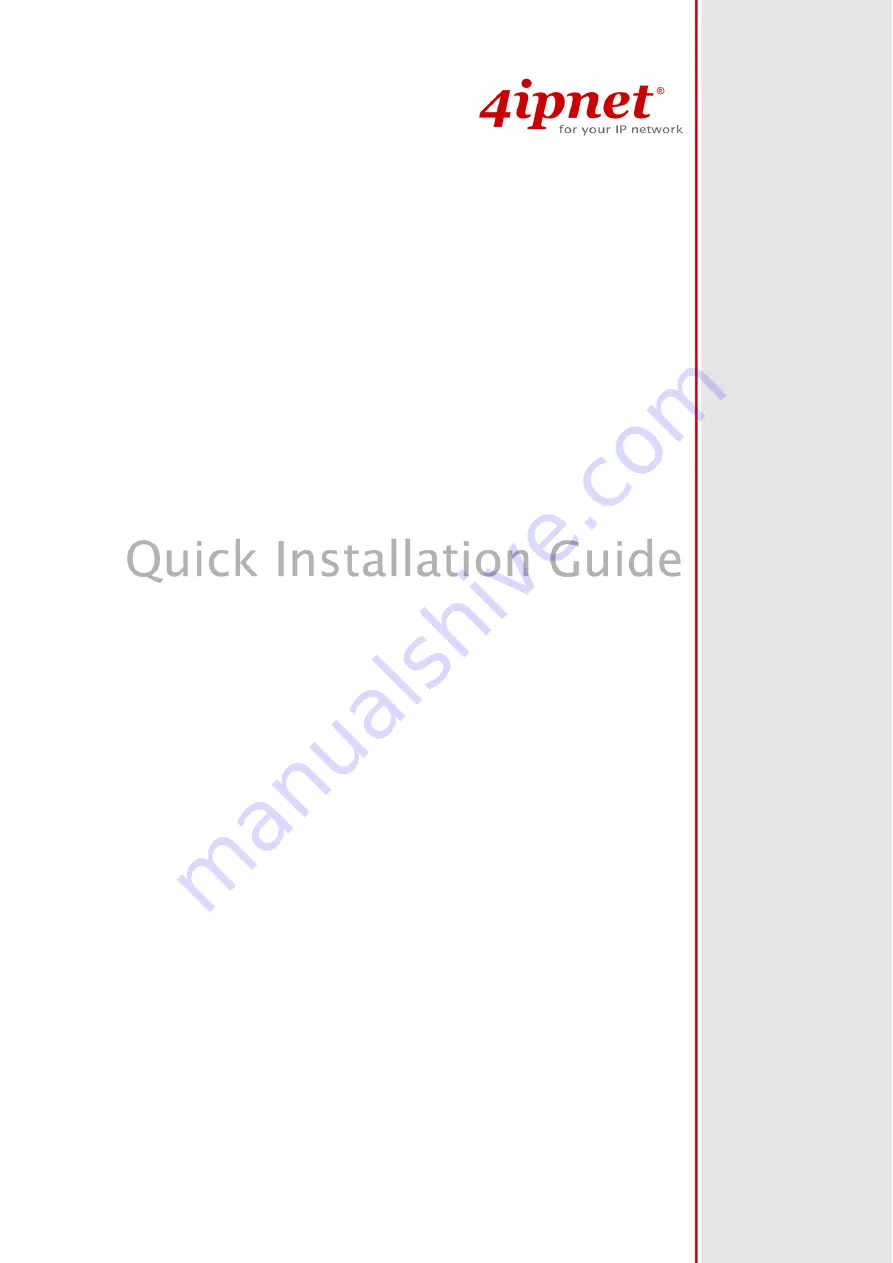Reviews:
No comments
Related manuals for HSG327

KX-TDA0490
Brand: Panasonic Pages: 72

V6100
Brand: 3Com Pages: 496

OfficeConnect 3CR100A97
Brand: 3Com Pages: 177

SC10E4M K
Brand: San Telequip Pages: 19

Adeo Control SGDD-C4-4
Brand: DALCNET Pages: 36

P-661HNU-FX
Brand: ZyXEL Communications Pages: 18

DVG-7022S
Brand: D-Link Pages: 86

HA35
Brand: Huawei Pages: 92

HG622
Brand: Huawei Pages: 29

EchoLife HG8240
Brand: Huawei Pages: 358

EchoLife HG553
Brand: Huawei Pages: 57

HG256
Brand: Huawei Pages: 42

EchoLife HG8045A
Brand: Huawei Pages: 42

B686
Brand: Huawei Pages: 63

EchoLife HG552a
Brand: Huawei Pages: 37

HG630a
Brand: Huawei Pages: 33

EchoLife HG620
Brand: Huawei Pages: 27

EchoLife HG550
Brand: Huawei Pages: 61