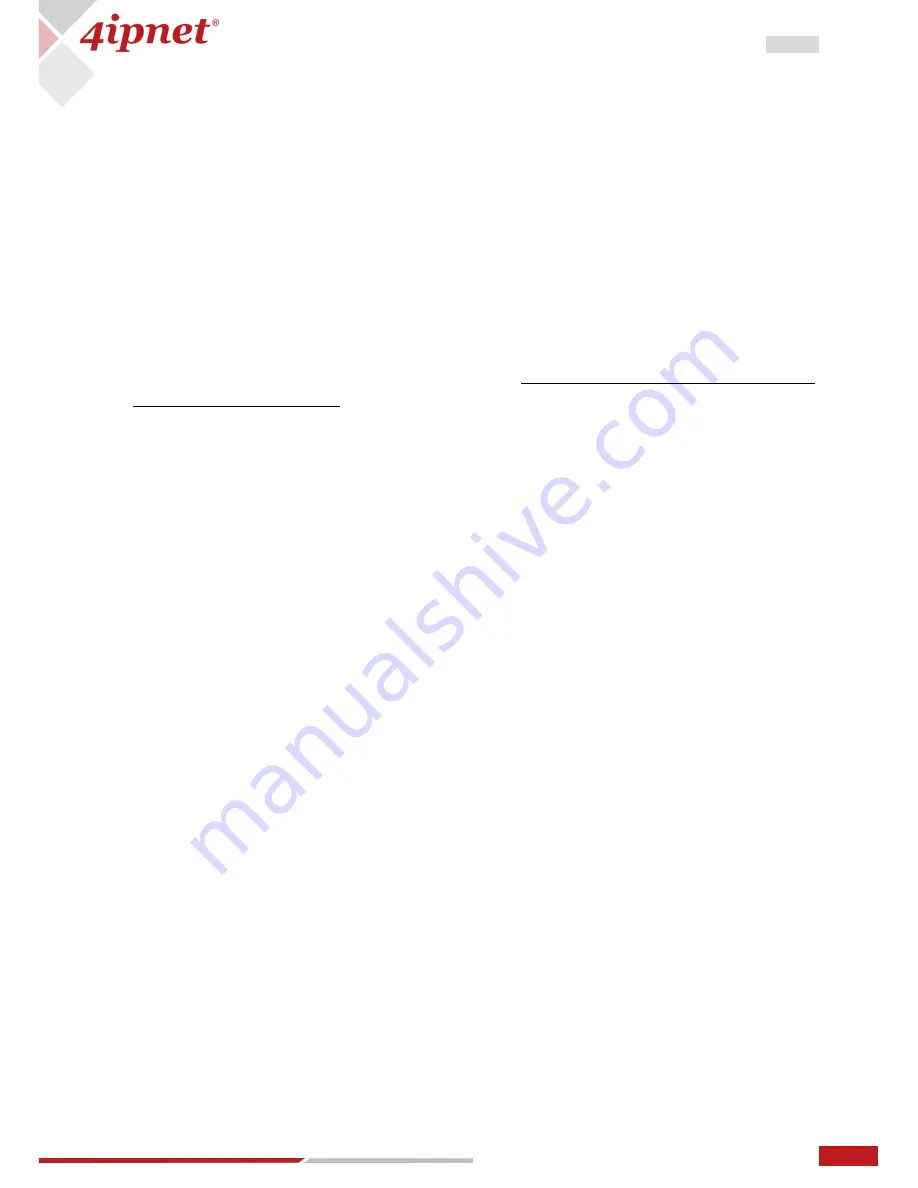
113
User Manual ENGLISH
WHG-Series Wireless WLAN Controller
Copyright © 2017, 4ipnet, Inc. All rights reserved. All other trademarks mentioned are the property of their respective owners.
4.
HA link once established synchronizes all system configurations, user databases, user online status,
system resource status, managed AP profile from the Active AC to the Standby AC.
5.
There is a HA link monitoring mechanism by the standby AC when HA links have been established.
This link monitoring module checks the status of the Active ACs. During an event when an Active AC
is not responding, this module will regard this AC as no longer providing service and take over
network service.
6.
Local APM managed APs will experience little network interruption as they are L2 devices. Clients
associated to locally managed AP will experience the same scenario (little or no network
interruption) as wired clients during service switchover.
7.
Wide Area managed APs (manually or via CAPWAP) over L3 device with tunnels established will be
able to resume service within 5 min max (approximation) after service switchover with full AP
management capacity.
8.
HA Status Changes Email Notification can be configured “
Status > Reporting > Notification Settings >
High Availability Mode Change
.” For HA N+1, the email will be sent by new Active AC when it
replaces to provide service; besides, there is a Standby-AC-is-DOWN email will be sent from Active
AC(s) when there is no Standby AC detected when HA is already enabled.
9.
HA feature can only be enabled for up to 3 ACs of the same brand and same FW version and build
number.
HA Configuration
Status: This feature can be turn on or off here.
Number of Active(s): Selecting up to 3 Actives for N+1 HA
Mode: The role of this particular controller must be determined here manually.
HA Port IP Address: The IP address configured for the dedicated HA port. Should make sure that all WLAN
controller’s HA port IP are under the same subnet.
HA Port Subnet Mask: The subnet mask for HA communication.
Peer IP Address: Fill in the IP address of the peer Controller’s HA port.
Shared Key: Enter a secret string on both of the controller. The Shared Key must be the same for a
successful HA connection.
Switch Support: when HA N+1, N=2 or 3, the 4ipnet SW1024 is required since the related LAN port and
VLAN IDs can automatically be modified when HA is happening. If administrators would like to set port1,
port 4 and port 2 on SW1024 for #1 Active AC with VLAN 101, 41, 42, respectively, please enter 1,4,2 on
#1 Active Related Port(s) and type 101, 41, 42 on #1 Active LAN Port VLAN ID(s).
Action: This function may be triggered on the primary controller, switching service to the secondary
controller manually. (available on 1+1 HA only)
HA Current Status
Dedicated Port: Currently port LAN1 is dedicated as the HA port for all WLAN controller models.
Status: to reflect the current status of the HA link.
Link to Peer’s UI: to have a quick access to the peer Web UI by selecting the page
Version: to show the HA feature revision.
















































