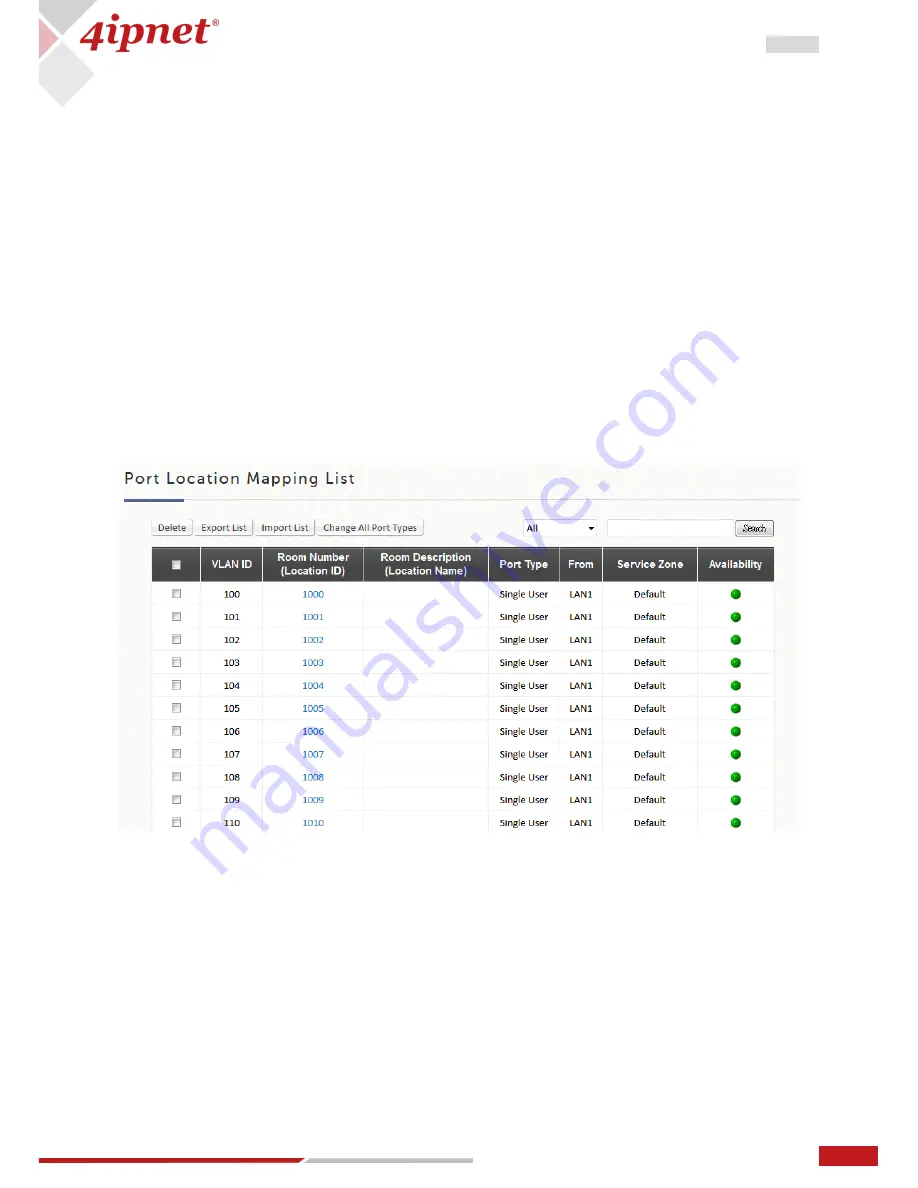
115
User Manual ENGLISH
WHG-Series Wireless WLAN Controller
Copyright © 2017, 4ipnet, Inc. All rights reserved. All other trademarks mentioned are the property of their respective owners.
User Limit Per Port:
Maximum number of users in batch on corresponding port.
NAS Identifier From/Prefix/Postfix: An optional RADIUS Attribute
Note
: VLAN Ports may be created one by one or batch at once. Subsequent changes are possible by
Change Port Type configuration box.
Note
: The VLAN Tags configured in Port Location Mapping must not conflict with any of the VLAN Tags
that has been assigned to each Service Zone.
Port Location Mapping List
The Port Location Mapping List displays all the profile entries with information such as its’ VLAN ID, Room
Num/Location ID, Port Type and Service Zone.
Delete: to erase an individual Port Location Mapping profile
Export List: to back up the existed Port Location Mapping List
Import List: to restore the Port Location Mapping List
Change All Port Type: To configure Port Type for all rooms: Free, Block, Single User, Multiple User.
Tunnel Port Location Mapping List
For VAPs which are tunneled back to the controller from remote APs. Administrator may wish to allocate a
NAS Identifier as well as designate an IP pool for service.
In the managed AP list in Wide Area AP Management, administrator can allocate NAS Identifier and
designate an IP pool for service for each VAP of a Managed AP. This can be configured while establishing
tunnels between the AP and Controller.
















































